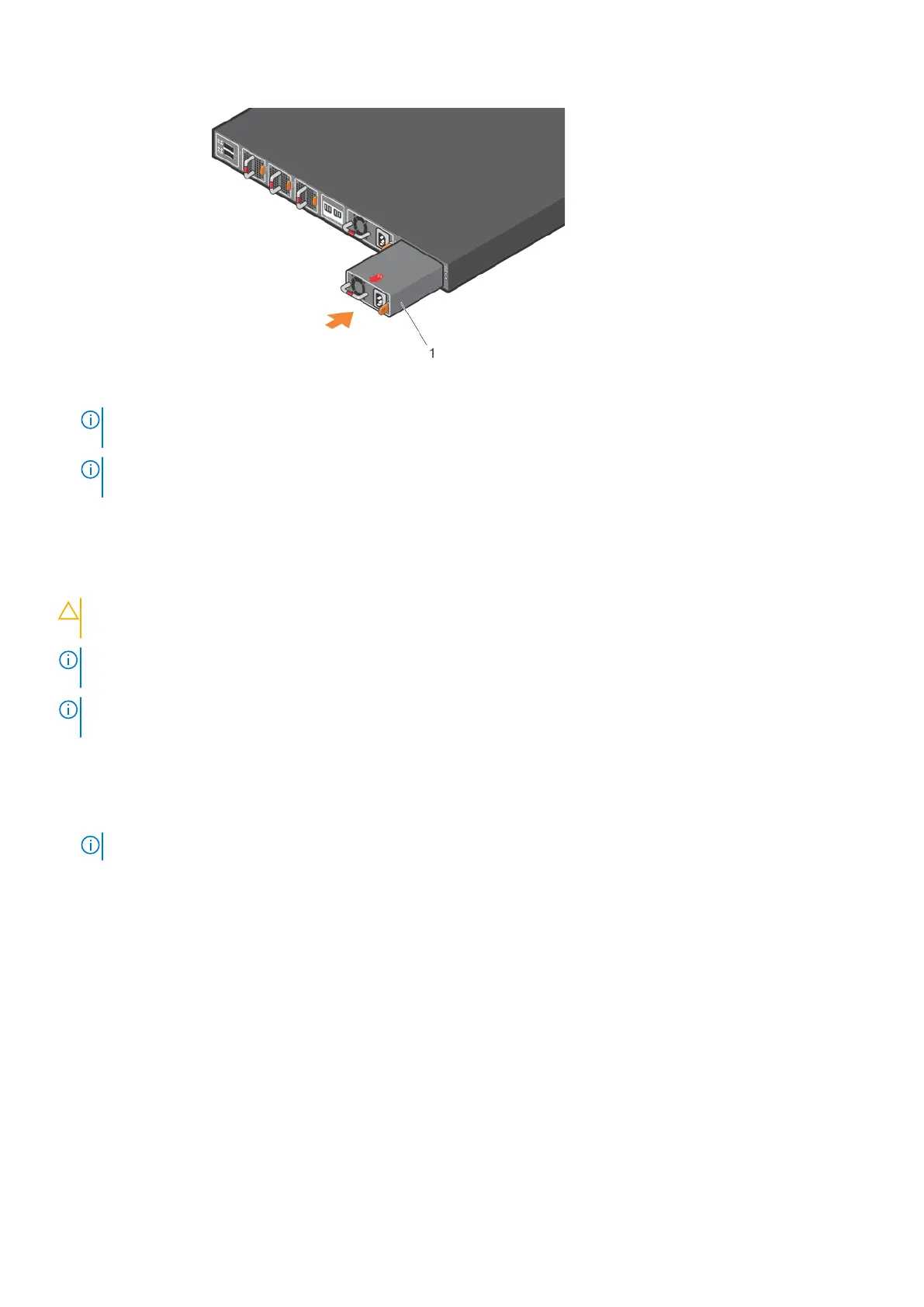1. PSU. Optional PSU also shown.
NOTE: The N3200-ON Series switch powers up when you connect the cables between the power supply and the power
source.
NOTE: For hot-swappable PSUs, after you have connected the power cable to the switch, use the included black
power-cable tie to secure the cable in place.
AC or DC power supply replacement
CAUTION:
Disconnect the power cable before uninstalling the power supplies. Also, disconnect all power cables
before servicing.
NOTE: The PSU slides into the slot smoothly. Do not force a PSU into a slot as this action may damage the PSU or the
N3200-ON Series switch.
NOTE: If a PSU fails, you must replace the entire unit. There are no field serviceable components in the PSU. To request a
hardware replacement, see www.dell.com/support/.
1. Disconnect the power cable from the PSU.
2. Use the grab handle to slide the PSU out of the power supply bay.
3. Use the grab handle on the replacement PSU to slide it into the power supply bay.
4. Attach the power cable to the replacement PSU.
NOTE: The switch powers up when the cables are connected between the power supply and the power source.
550W DC power connections
Each 550W DC PSU comes with a connector cable. One cable is provided for each 550W DC PSU.
58
Power supply
