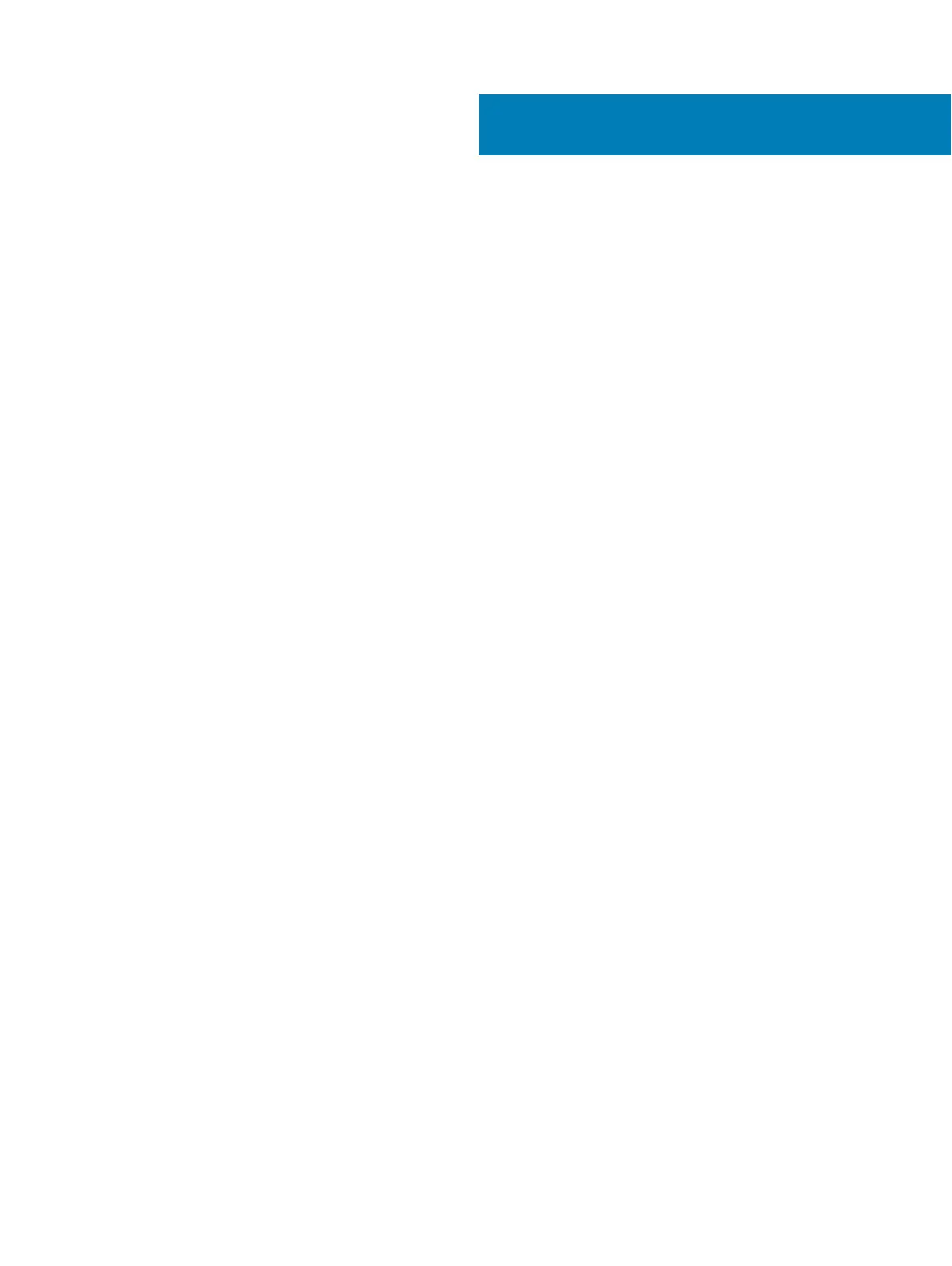Contents
1 About this guide............................................................................................................................................. 5
Regulatory...........................................................................................................................................................................5
Related documents............................................................................................................................................................ 5
Information symbols...........................................................................................................................................................6
2 S5200F-ON Series switch............................................................................................................................. 7
Introduction.........................................................................................................................................................................7
Features...............................................................................................................................................................................9
Physical dimensions..........................................................................................................................................................10
LED display........................................................................................................................................................................ 10
LED behavior................................................................................................................................................................11
Prerequisites......................................................................................................................................................................16
S5200F-ON Series switch congurations..................................................................................................................... 17
Luggage tag.......................................................................................................................................................................17
3 Site preparations......................................................................................................................................... 20
Site selection.................................................................................................................................................................... 20
Cabinet placement...........................................................................................................................................................20
Rack mounting.................................................................................................................................................................. 21
Switch ground................................................................................................................................................................... 21
Fans and airow................................................................................................................................................................21
Fan combinations........................................................................................................................................................21
Power................................................................................................................................................................................. 21
Storing components........................................................................................................................................................ 22
4 S5200F-ON Series switch installation..........................................................................................................23
Unpack.............................................................................................................................................................................. 23
Unpacking Steps........................................................................................................................................................ 24
Rack or cabinet hardware installation............................................................................................................................24
Rack mount safety considerations...........................................................................................................................24
ReadyRails installation..................................................................................................................................................... 24
Tool-less square-hole installation..............................................................................................................................25
Two-post ush-mount installation........................................................................................................................... 26
Two-post center-mount installation.........................................................................................................................27
Four-post threaded installation................................................................................................................................ 28
Switch installation............................................................................................................................................................ 29
1U front-rack installation........................................................................................................................................... 29
S5296F-ON four-post rack assembly............................................................................................................................ 31
Four-post rack mount................................................................................................................................................ 31
Ground cable.................................................................................................................................................................... 33
Optics installation.............................................................................................................................................................34
Optics removal..................................................................................................................................................................34
Contents
3
