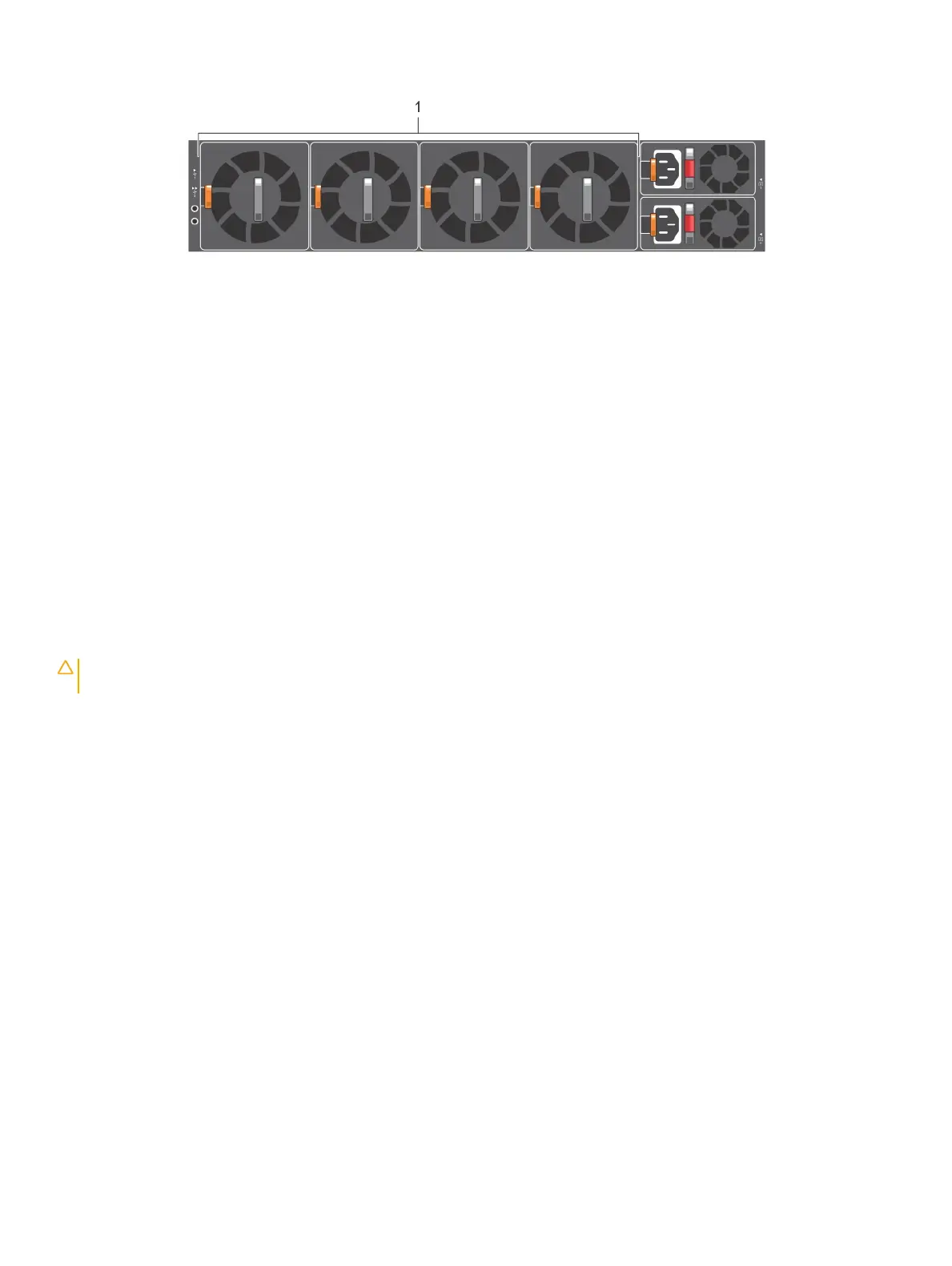Figure 26. S5296F-ON switch fan modules
1 Fans
Fan LEDs
• Solid green—Fan function is normal.
• Flashing yellow—There is a fan fault.
• O—Fan is o.
Fan module installation
The fan modules in the S5200F-ON Series switch are eld replaceable. For the S5232F-ON and S5248F-ON switches, fan module slots 1
and 2 are on the left side of the switch and fan module slots 3 and 4 are on the right side of the switch. For the S5296F-ON switch, fan
module slots 1 through 4 are on the left side of the switch.
CAUTION
: DO NOT mix airow directions. All fans must use the same airow direction—reverse or normal. If you mix the airow
direction, to avoid damage to the switch,
you must correct the mixed airow
.
1 Take the fan module out of the shipping box.
2 Slide the module into the bay.
42
Fans
