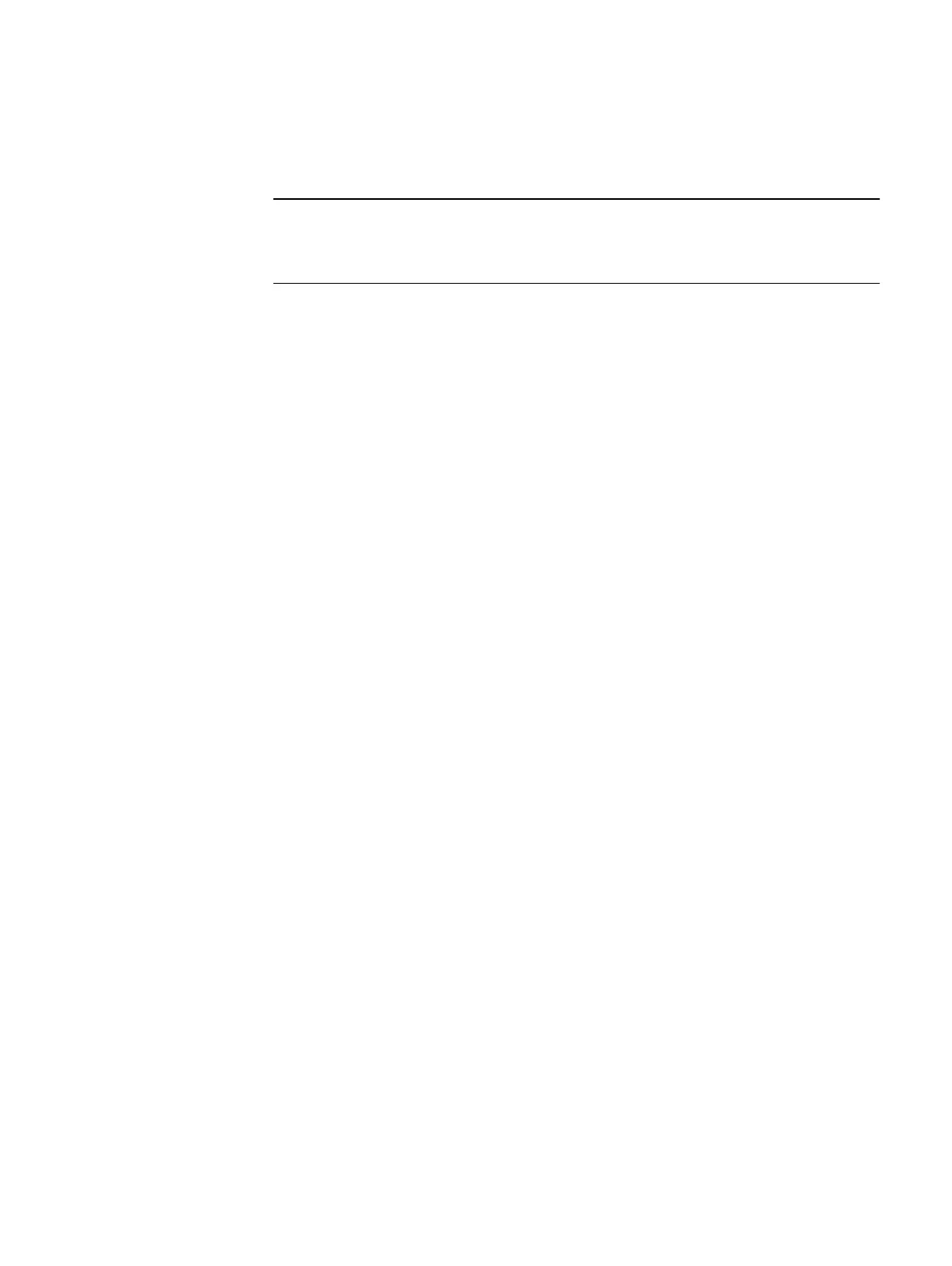After you finish
In a web browser, access Unisphere by specifying the URL: http://<ip_address>/.
Where, <ip_address> is the IP address you set for the storage system.
Refer to the
Configuration Worksheet
for information on the user credentials you must
use the first time you log on.
The Initial Configuration Wizard launches the first time you access Unisphere. Refer to
the
Configuration Worksheet
and
Unisphere Online Help
for more information on
configuring and start using your system.
Post-requisites
Upgrade the system
Ensure that you upgrade the system to the latest operating environment, and update
the drive firmware. For more information, see the
Upgrading Unity Software
guide.
Update the install base records
Install base registration occurs when you download and install the license file. For
more information, see the
Unisphere Online Help
.
Set up a management interface connection
38 Unity 300/300F, Unity 350F, Unity 380/380F, Unity 400/400F, Unity 450F, Unity 500/500F, Unity 600/600F
and Unity 650F Installation Guide