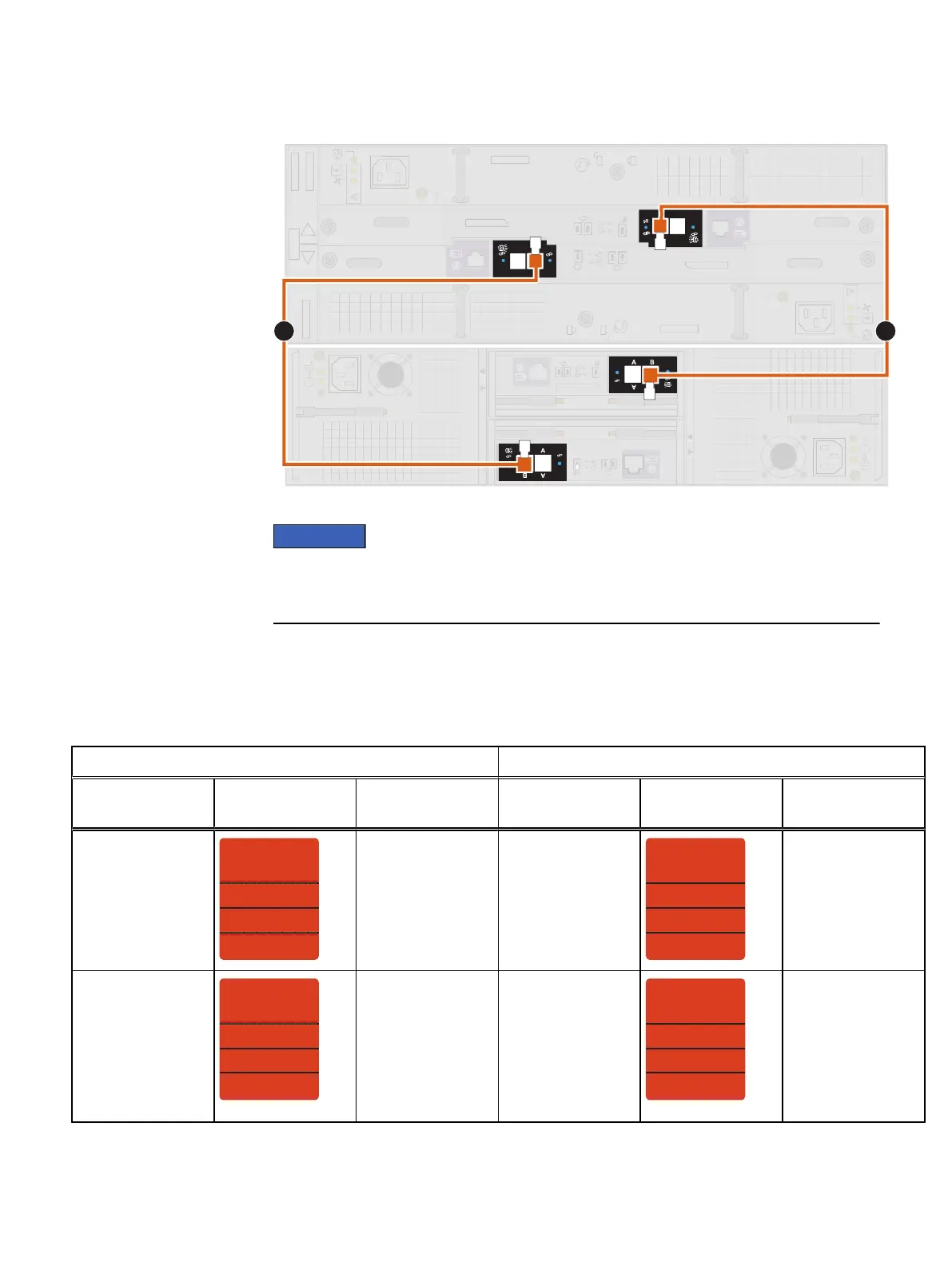Figure 30 Example: Extend SAS BE to new DAE
0 1
0
1
x4x4
x4
x4
x4 x4
A
B
AB
A
B
A
B
x4
x4
1
2
When cabling the 15-drive DAE LCC SAS ports, ensure that the cables do not overlap
behind the DAE. The illustration above demonstrates the proper method for cabling to
the DAE LCC SAS ports.
Procedure
1. Label a pair of mini-SAS HD cables using the appropriate labels (orange, blue,
lack, green, brown, or cyan) shown here.
Typically, DAEs connect to other DAEs using 1-meter cables.
Expansion port cable labeling details
Primary port cable labeling details
Label part
number
Label Port Label part
number
Label Port
046-004-455
A BE0
046-004-455_xx
A BE0
A BE0
A BE0
LCC A Port B 046-004-455
A BE0
046-004-455_xx
A BE0
A BE0
A BE0
LCC A Port A
046-004-463
B BE0
046-004-463_xx
B BE0
B BE0
B BE0
LCC B Port B 046-004-463
B BE0
046-004-463_xx
B BE0
B BE0
B BE0
LCC B Port A
Cable and power up your DAE components
Cabling an expansion DAE to an existing DAE to extend a back-end bus 63