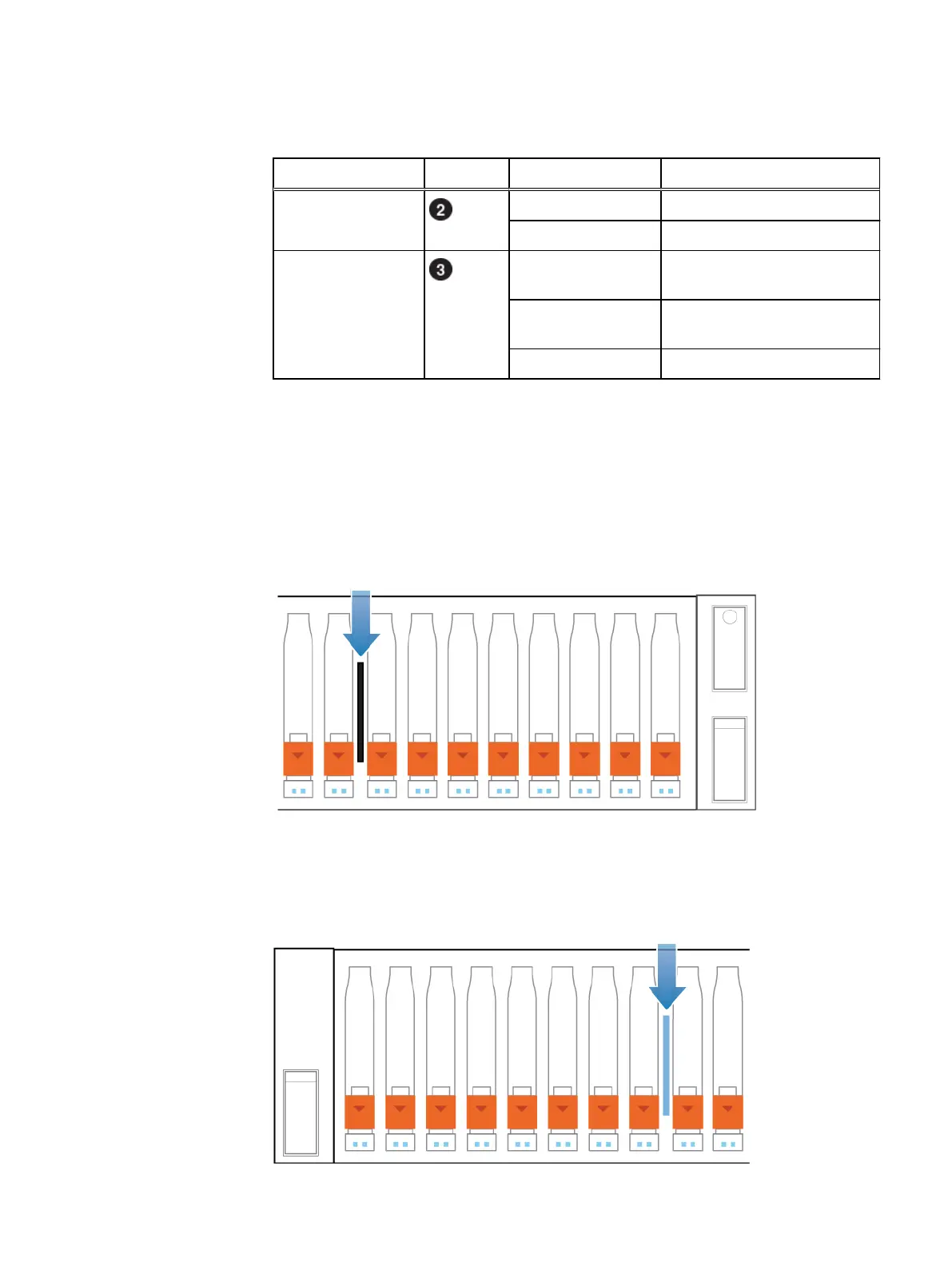Table 2 DPE and disk drive LEDs (continued)
LED Location State Description
Disk drive active Blue Disk drive activity.
Off Disk drive is powered off.
DPE fault/power Blue Power is on. No fault has
occurred, normal operation.
Amber Power is on. Fault has occurred
within the enclosure.
Off Power is off.
System identification tags
The Product Serial Number Tag (PSNT) and World Wide Name Seed are serialized
labels that allow customer support to track nested hardware material in the field.
Product Serial Number Tag
The PSNT for the 25-slot DPE is a black pull-out tag that is located between the
drives in slots 16 and 17.
Figure 3
PSNT location
World Wide Name (WWN) Seed Tag
The World Wide Name (WWN) Seed tag is a blue pull-out tag that is located between
the drives in slot 7 and 8.
Figure 4
WWN Seed tag location
DPE component descriptions
10 Unity 480/F, Unity 680/F, Unity 880/F Hardware Information Guide
