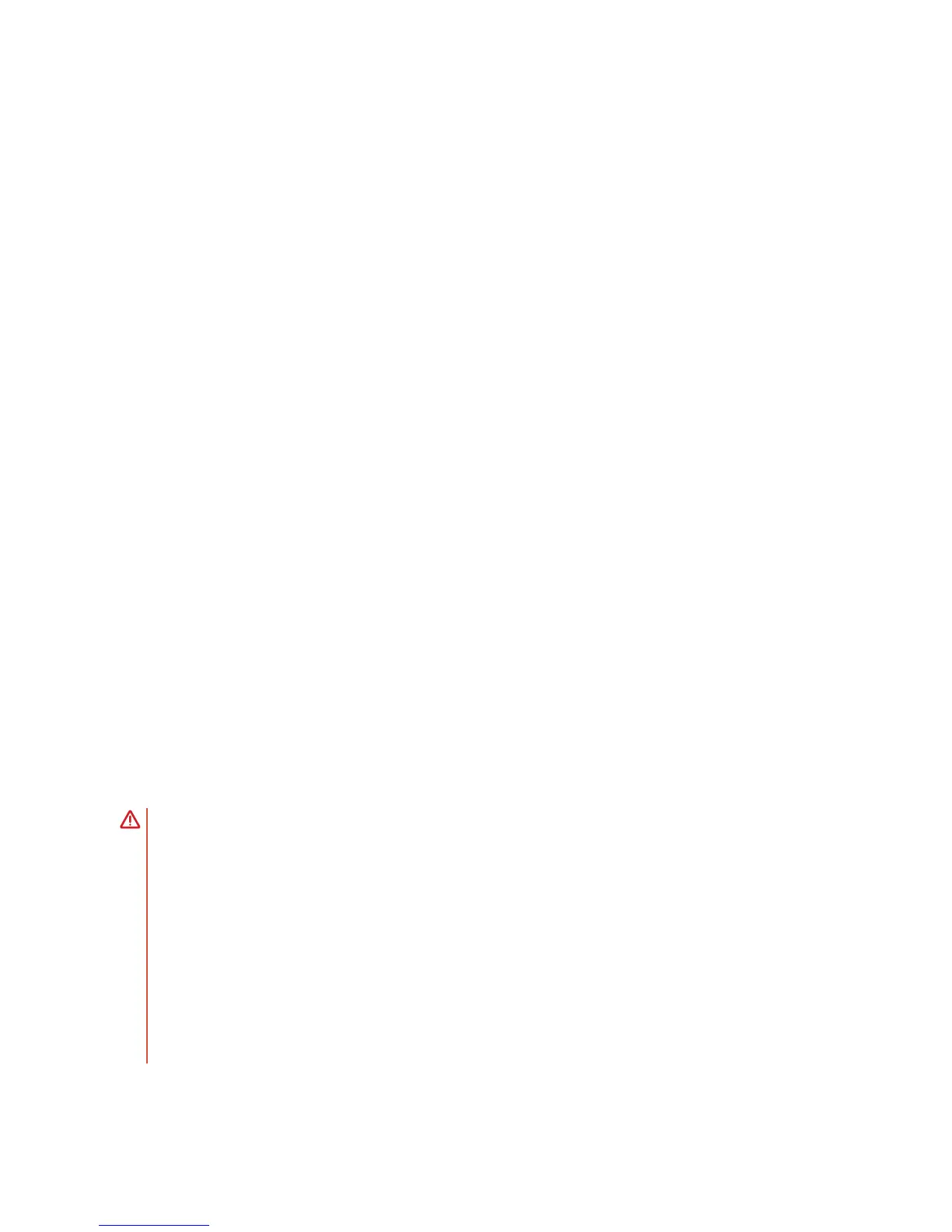• Two sets of rail kits, no tools required
• Two PSUs
• Four fan units
• Two country- and region-specic AC power cords
• Z9264F-ON Set-up Guide
• Safety and Regulatory Information
• Warranty and Support Information
1 Place the container on a clean, at surface and cut all straps securing the container.
2 Open the container or remove the container top.
3 Carefully remove the switch from the container and place it on a secure and clean
surface.
4 Remove all packing material.
5 Inspect the product and accessories for damage.
Four-post rack assembly
Due to the chassis weight, the Z9264F-ON switch does not support a two-post rack
installation; you must install the switch in a four-post rack.
To install in a four-post rack, follow the instructions in your rack frame kit. In a four-post
rack, the maximum distance between the front and back vertical posts is 36 inches (91.44
cm); the minimum distance is 24 inches (60.96 cm).
Four-post rack mount
Rack mounting safety considerations
WARNING
: To prevent bodily injury when mounting or servicing this unit in a rack,
take special precautions to ensure that the system remains stable. The following
guidelines are provided to ensure your safety:
• If your chassis is the only unit in the rack, mount it at the bottom of the rack.
• When mounting this unit in a partially lled rack, load the rack from the bottom to
the top with the heaviest component at the bottom of the rack.
• If the rack comes with stabilizing devices, install the stabilizers before mounting or
servicing the unit in the rack.
• If the chassis ships with blanks, remove the blanks from each slot before lifting the
chassis.
Z9264F-ON switch installation 11
