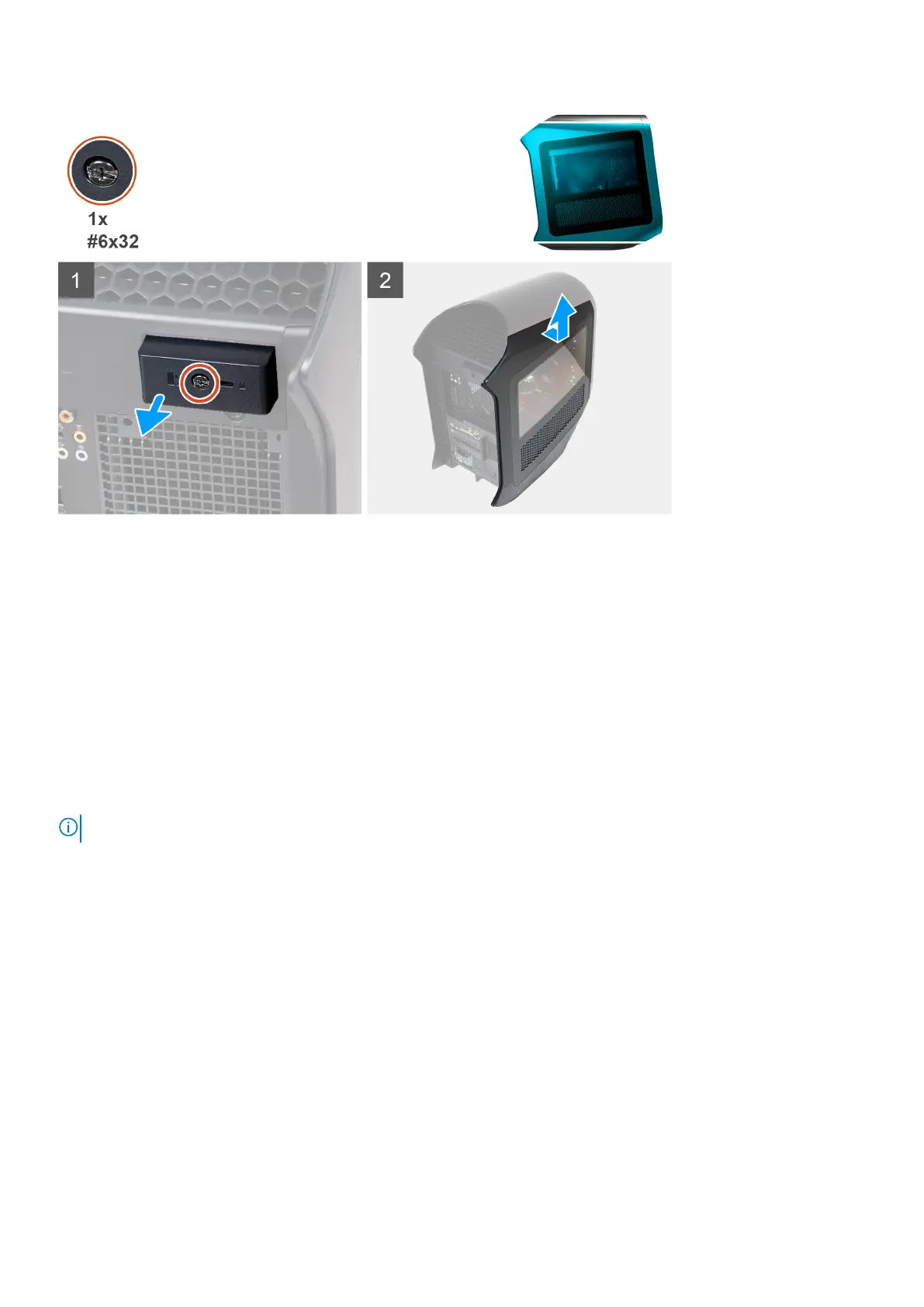Steps
1. Loosen the captive screw (#6-32) that secures the side-cover release latch to the chassis.
2. Pull the side-cover release latch to release the left-side cover away from the chassis.
3. Lift the left-side panel from the chassis.
Installing the left-side cover
Prerequisites
If you are replacing a component, remove the existing component before performing the installation procedure.
About this task
The following images indicate the location of the left-side cover and provide a visual representation of the installation procedure.
NOTE: The clear left-side cover is shipped with some computers.
18 Removing and installing components