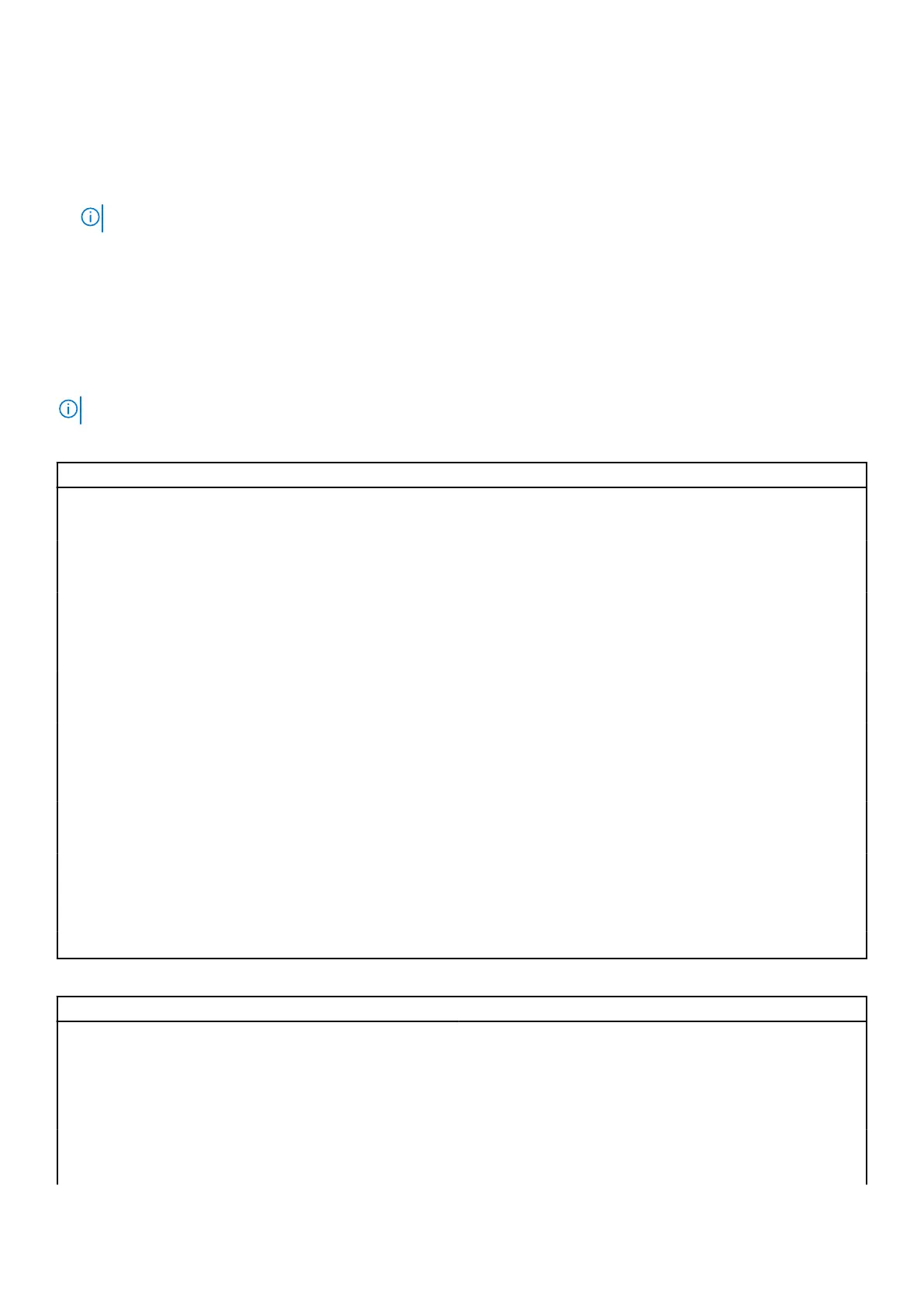● Bring up the one-time boot menu by pressing F12 key
The one-time boot menu displays the devices that you can boot from including the diagnostic option. The boot menu options
are:
● Removable Drive (if available)
● STXXXX Drive (if available)
NOTE: XXX denotes the SATA drive number.
● Optical Drive (if available)
● SATA Hard Drive (if available)
● Diagnostics
The boot sequence screen also displays the option to access the System Setup screen.
System setup options
NOTE: Depending on your computer and its installed devices, the items listed in this section may or may not appear.
Table 6. System setup options—Main menu
Main
System Time Displays the current time in hh:mm:ss format.
System Date Displays the current date in mm/dd/yy format.
BIOS Version Displays the BIOS version number.
Product Name Displays the product name. Default: Alienware Aurora R15
Service Tag Displays the service tag of your computer.
Asset Tag Displays the asset tag of your computer.
CPU Type Displays the processor type.
CPU Speed Displays the speed of the processor.
CPU ID Displays the processor identification code.
CPU Cache
L1 Cache Displays the processor L1 cache size.
L2 Cache Displays the processor L2 cache size.
L3 Cache Displays the processor L3 cache size.
Discrete Graphics 1 Displays the primary discrete graphics of your computer.
First HDD Allows you to configure the first HDD.
M.2 PCIe SSD-0/1 Enables or disables the M.2 PCIe SSD-0/1.
System Memory Displays the total computer memory installed.
Memory Speed Displays the memory speed.
Table 7. System setup options—Advanced menu
Advanced
Intel(R)SpeedStep
Intel(R)SpeedStep Enables or disables Intel(R)SpeedStep.
Default: Enabled
Intel Speed Shift Technology
Intel Speed Shift Technology Enables or disables Intel Speed Shift Technology.
Default: Enabled
System setup 99