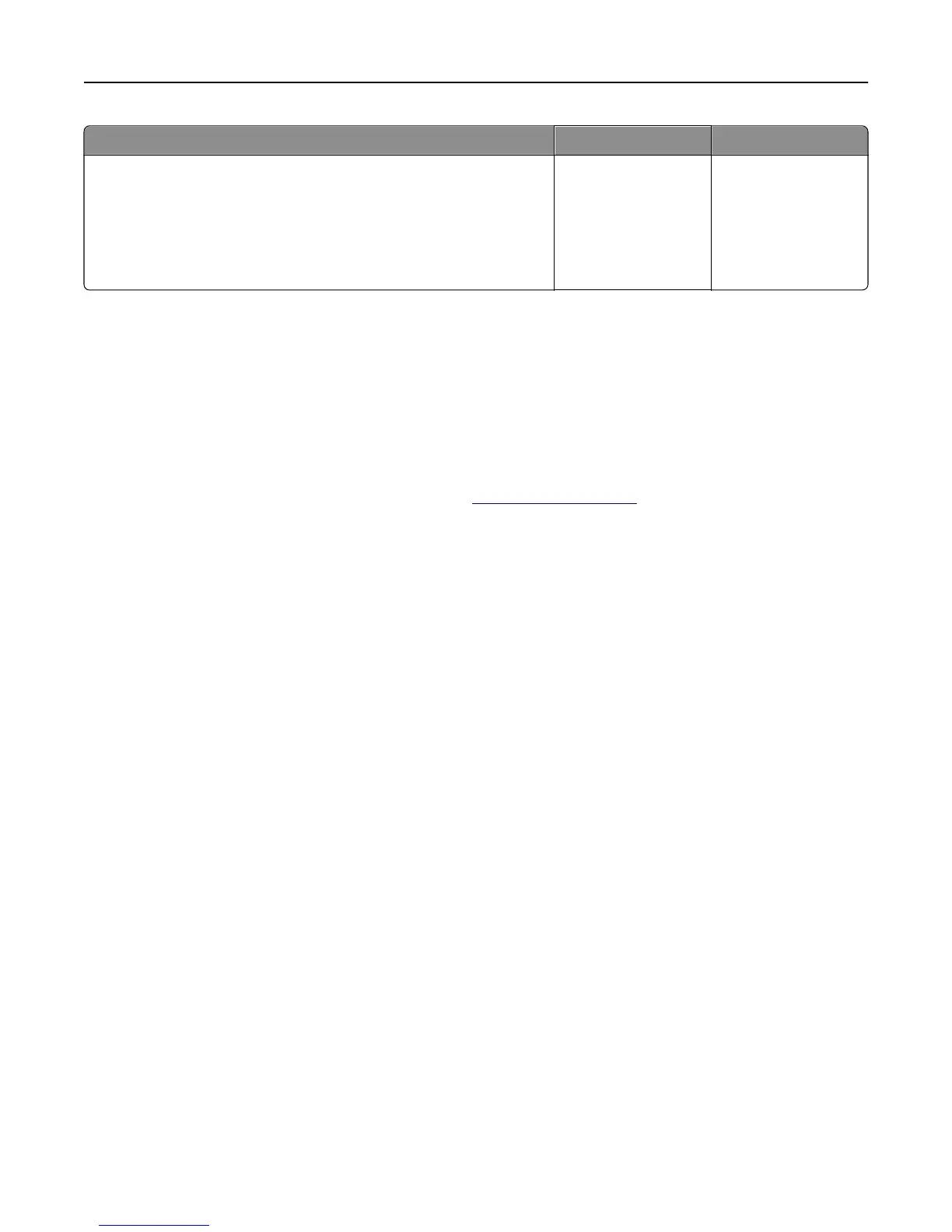Action Yes No
Step 5
Temporarily disable the Web proxy servers.
Proxy servers may block or restrict you from accessing certain Web
sites including the Embedded Web Server.
Does the Embedded Web Server open?
The problem is solved. Contact your system
support person.
Contacting technical support
When you call technical support, describe the problem you are experiencing, the message on the printer display, and
the troubleshooting steps you have already taken to find a solution.
You need to know your printer model type and the service tag number or express service code. For more information,
see the label on the inside top front cover or at the back of the printer. The service tag number is also listed on the
menu settings page.
For more information, check the Dell Support Web site at
http://support.dell.com.
Troubleshooting 150
