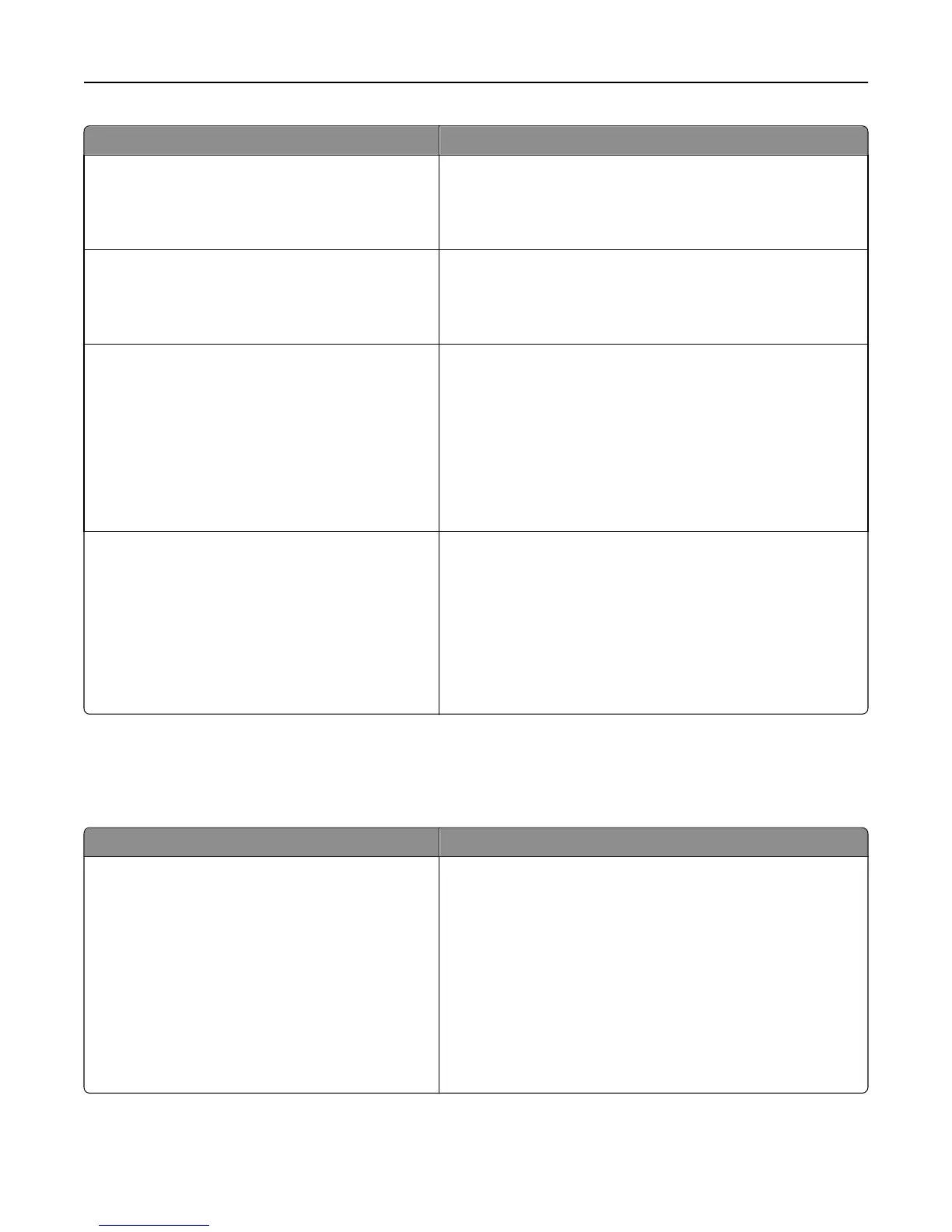Use To
Press Sleep Button
Do nothing
Sleep
Hibernate
Determine how the printer, while in idle state, reacts to a short
press of the Sleep button.
Note: Sleep is the factory default setting.
Press and Hold Sleep Button
Do nothing
Sleep
Hibernate
Determine how the printer, while in idle state, reacts to a long press
of the Sleep button.
Note: Sleep is the factory default setting.
Factory Defaults
Do Not Restore
Restore Now
Use the printer factory default settings.
Notes:
• Do Not Restore is the factory default setting. Do Not Restore
retains the user‑defined settings.
• Restore Now sets all printer settings to the factory default
settings except Network/Ports menu settings. All downloads
stored in the RAM are deleted. Downloads stored in the flash
memory are not affected.
Custom Home Message
Off
IP Address
Hostname
Contact Name
Location
Zero Configuration Name
Custom Text 1
Select a custom home message that appears as an alternating
display of the printer status.
Note: Off is the factory default setting.
Print Settings
Setup menu
Use To
Printer Language
PCL Emulation
PS Emulation
Set the default printer language.
Notes:
• PCL Emulation is the factory default setting.
• PostScript emulation uses a PostScript interpreter for
processing print jobs.
• PCL Emulation uses a PCL interpreter for processing print
jobs.
• Setting a printer language default does not prevent a
software program from sending print jobs that use another
printer language.
Understanding the printer menus 75
