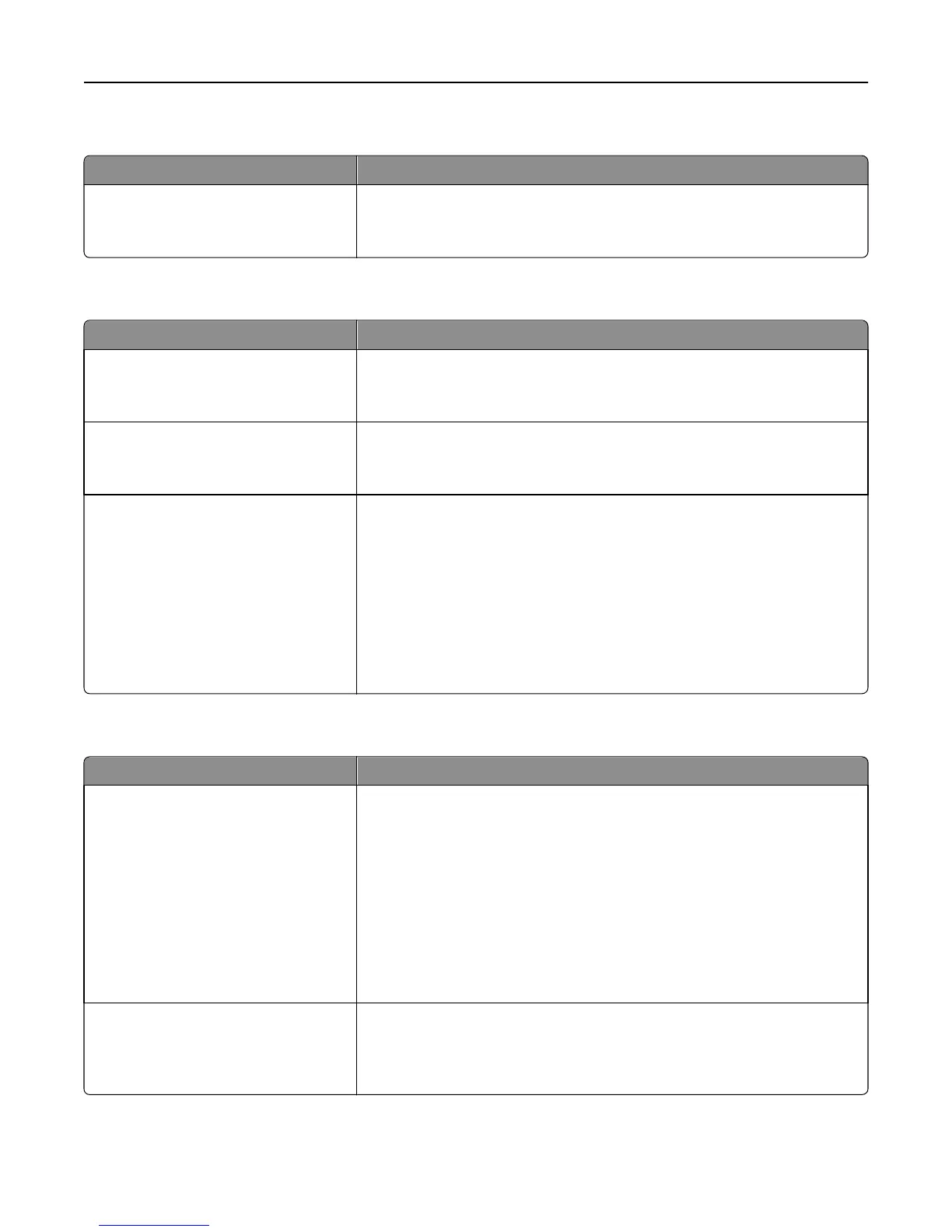XPS menu
Use To
Print Error Pages
Off
On
Print a page containing information on errors, including XML markup errors.
Note: Off is the factory default setting.
PostScript menu
Use To
Print PS Error
On
Off
Print a page containing the PostScript error.
Note: Off is the factory default setting.
Lock PS Startup Mode
On
Off
Disable the SysStart file.
Note: Off is the factory default setting.
Font Priority
Resident
Flash
Establish the font search order.
Notes:
• Resident is the factory default setting.
• This menu item is available only when a formatted flash memory card is
installed and operating properly.
• Make sure the flash memory card is not read/write‑, write‑, or
password‑protected.
• Job Buffer Size must not be set to 100%.
PCL Emul menu
Use To
Font Source
Resident
Download
Flash
All
Specify the set of fonts used by the Font Name menu.
Notes:
• “Resident” is the factory default setting. “Resident” shows the factory
default set of fonts downloaded in the RAM.
• “Download” shows all the fonts downloaded in the RAM.
• “Flash” shows all fonts resident in that option. The optional flash memory
card must be properly formatted and cannot be read/write‑, write‑, or
password‑protected.
• “All” shows all fonts available to any option.
Font Name
Courier 10
Identify a specific font and the option where it is stored.
Note: Courier 10 is the factory default setting. Courier 10 shows the font
name, font ID, and the storage location in the printer. The font source
abbreviation is R for Resident, F for Flash, and D for Download.
Understanding the printer menus 80
