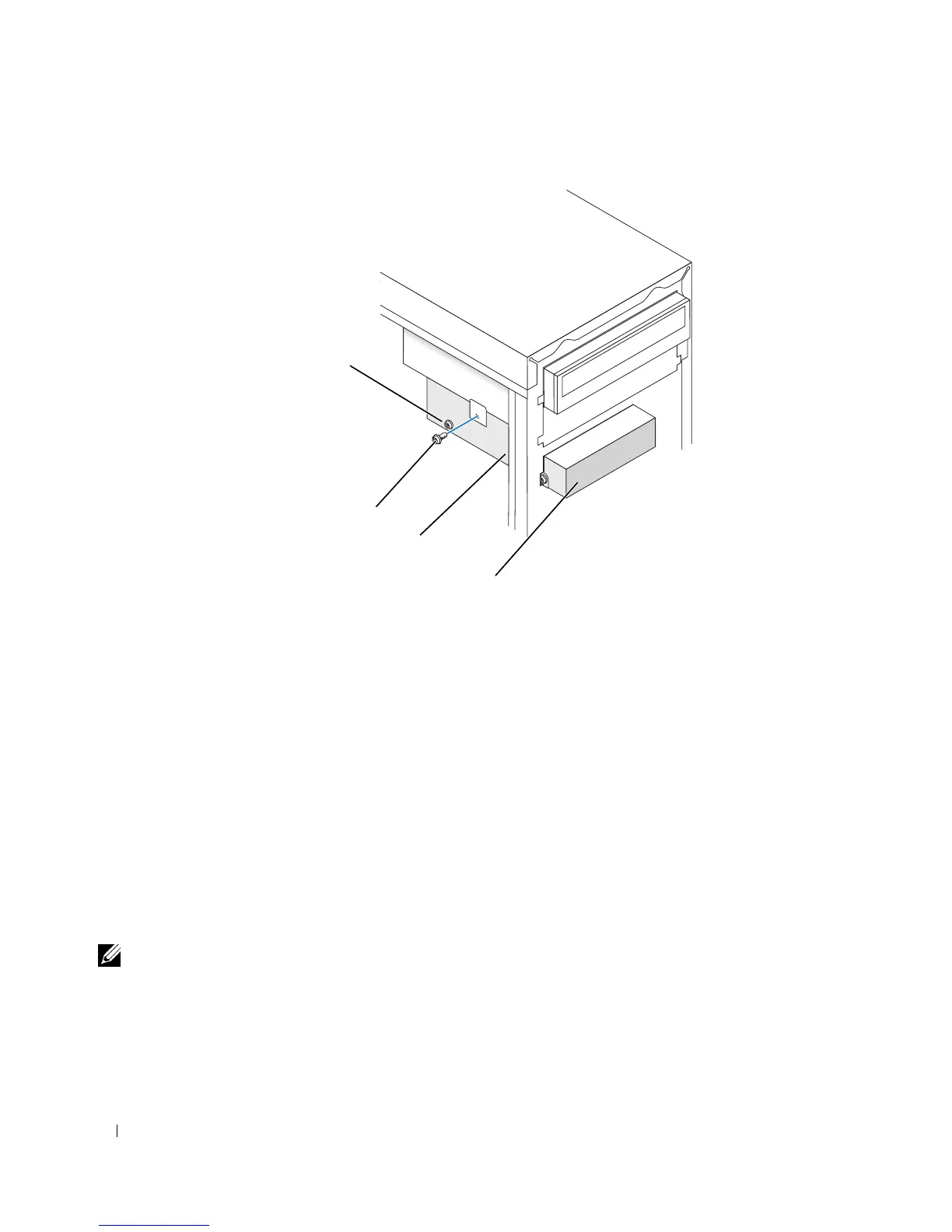68 Removing and Installing Parts
3
Remove the floppy drive from the bracket:
a
Remove all four drive-securing screws (two on each side).
b
Remove the floppy drive from the bracket.
Installing a Floppy Drive
1
Remove the floppy drive bracket from the computer (see page 67).
2
If you are replacing a floppy drive, remove the drive from the bracket (see page 68).
3
Attach the floppy drive bracket to the floppy drive:
a
Align the screw holes on the drive with the screw holes on the bracket.
b
Insert and tighten all four drive-securing screws (two on each side).
4
Position the top of the floppy drive bracket so that it is completely flush with the bottom of the upper
drive bay, and then slide the floppy drive bracket forward into position.
NOTE: The top of the floppy drive bracket has two slots that fit into two clips on the bottom of the upper drive bay.
When the floppy drive bracket is properly mounted, it remains in place without support.
5
Secure the floppy drive bracket with the top bracket screw that came with your drive.
6
Reattach the front panel (see page 62).
7
Connect the data cable to the back of the drive and to the floppy drive connector on the system board
(see page 53).
top bracket screw
drive bracket
floppy drive
securing
screws (4)