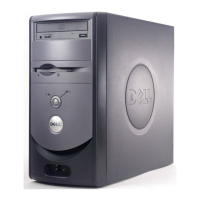Index 151
printer (continued)
parallel, 20
setting up, 20
troubleshooting, 53
USB, 21
problems
computer crashes, 45
computer stops responding, 45
error messages, 44
general, 45
program
crashes, 45
stops responding, 45
R
RAM. See memory
regulatory information, 133
reinstalling
drivers, 66, 70
Windows XP, 70
ResourceCD, 66
Dell Diagnostics, 62
returning items, 133
S
safety instructions, 9
scanner
fixing problems, 54
screen. See monitor
service tag number, 15, 77
settings
system setup program, 110
setup diagram, 17
shutdown, 34
software
fixing problems, 45
Hyper-Threading, 33
incompatibility, 70
reinstalling software, 66, 70
sound
adjusting volume, 55
fixing problems, 55
speaker
adjusting volume, 55
fixing problems, 55
specifications, 106
system board, 85
System Restore, 68
system setup program, 110
T
technical assistance
telephone numbers and
addresses, 116
warranty repair or credit, 133
Tell Me How help file, 17, 38
transferring information to a
new computer, 25
troubleshooting, 36
Dell Diagnostics, 62
Help and Support Center, 17,
38
turning off the computer, 34
U
USB devices, booting to, 34
V
video
fixing problems, 57
video memory
connector, 85
volume
adjusting, 55
W
warranty, 137
Windows license label, 15
Windows XP
device driver rollback, 66
Help, 38
Help and Support Center, 17,
38
Hyper-Threading, 33
reinstalling, 70
scanner, 54
shutdown, 34

