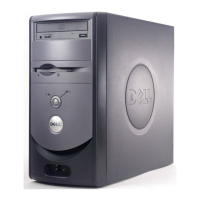82 Adding Parts
www.dell.com | support.dell.com
10 Reconnect the computer power cable to the electrical outlet.
11 Reattach the front door (see page 80).
Reattaching the Front Door
CAUTION: Before you begin any of the procedures in this section,
follow the safety instructions listed in "When Working Inside Your
Computer" on page 12.
1
Shut down the computer through the Start menu (see page 33).
2 Disconnect the computer power cable from the electrical outlet.
3 Lower the hinge arms to the vertical position.
4 Align the two clips on the inside of the front door with the two hinge
arms.
5 Press inward on the front door until it clips to both hinge arms.
hinge arms (2)
in vertical
position
front-door
clips (2)
front-panel
door

