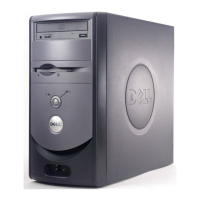Adding Parts 95
Card Removal
1 Some AGP cards require a power cable. If the card has a power cable
attached to it, disconnect the cable from the card.
2 Remove the filler bracket by raising the card retention arm and sliding
the bracket up.
3 On the card clip, press the tab toward the card slot.
4 Pull the card up and out of the card clip.
tab
filler bracket
card clip
lever
AGP card
card clip
slot connector

