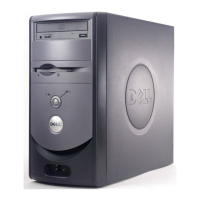Contents 3
Contents
CAUTION: Safety Instructions . . . . . . . . . . . . . . . . . . . 9
General
. . . . . . . . . . . . . . . . . . . . . . . . . . . . . 9
When Using Your Computer
. . . . . . . . . . . . . . . . . . . . 11
When Working Inside Your Computer
. . . . . . . . . . . . . 12
Protecting Against Electrostatic Discharge
. . . . . . . . . . . 13
Ergonomic Computing Habits
. . . . . . . . . . . . . . . . . 13
Battery Disposal . . . . . . . . . . . . . . . . . . . . . . . . 14
Finding Information for Your Computer . . . . . . . . . . . . . 15
1 Setting Up and Using Your Computer
Setting Up a Printer . . . . . . . . . . . . . . . . . . . . . . . . 20
Printer Cable
. . . . . . . . . . . . . . . . . . . . . . . . . 20
Connecting a Parallel Printer
. . . . . . . . . . . . . . . . . 20
Connecting a USB Printer . . . . . . . . . . . . . . . . . . . 21
Connecting Two Monitors . . . . . . . . . . . . . . . . . . . . . 22
Connecting the Monitors to Your Computer
. . . . . . . . . . . 22
Enabling Clone Mode
. . . . . . . . . . . . . . . . . . . . . 24
Enabling Extended Desktop Mode
. . . . . . . . . . . . . . . 25
Transferring Information to a New Computer
. . . . . . . . . . 25
Setting Up a Home and Office Network . . . . . . . . . . . . . 27
Connecting to a Network Adapter
. . . . . . . . . . . . . . . 27
Network Setup Wizard . . . . . . . . . . . . . . . . . . . . . 28
Connecting to the Internet . . . . . . . . . . . . . . . . . . . . 28
Setting Up Your Internet Connection
. . . . . . . . . . . . . . 29

