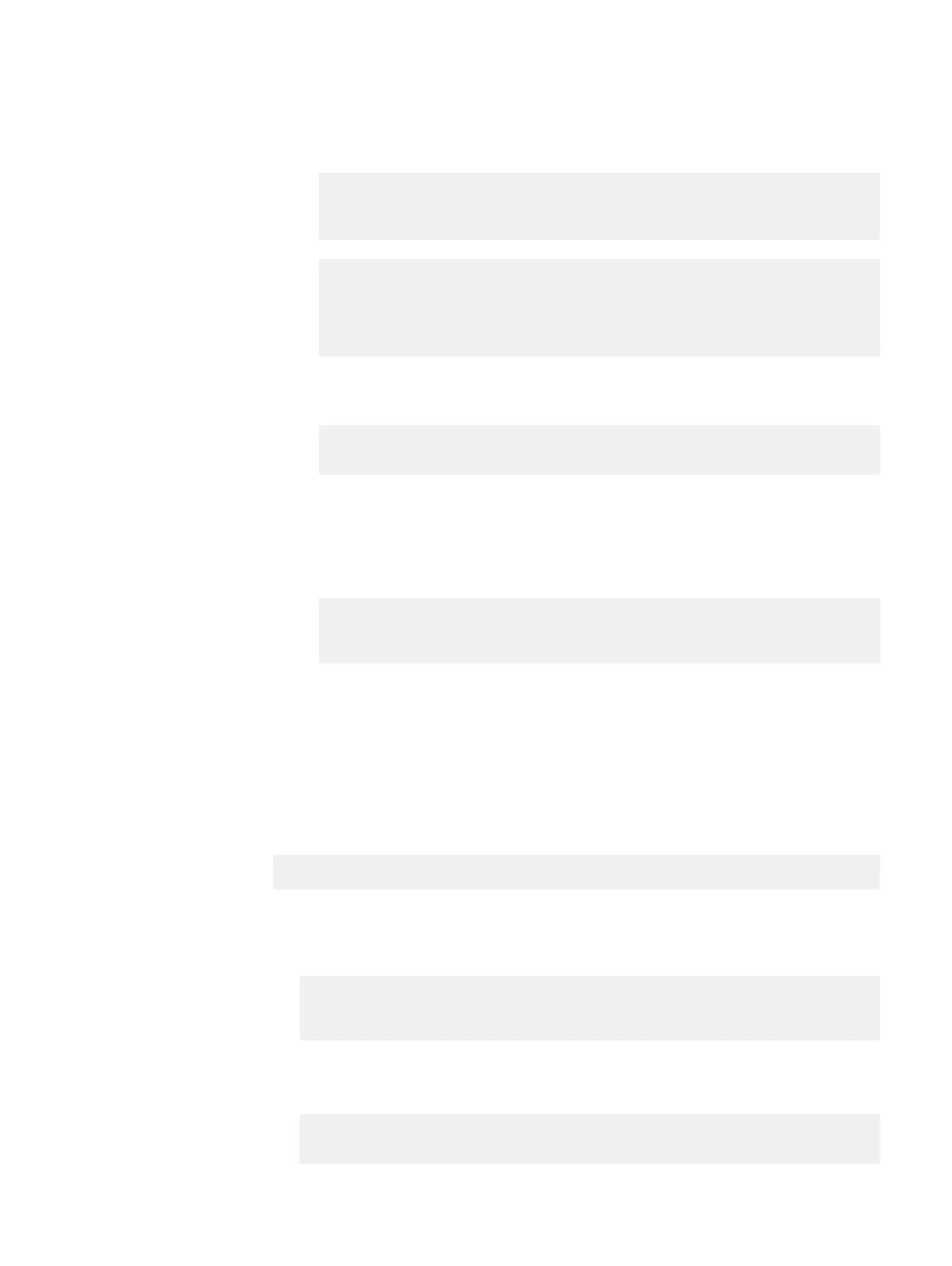For example, in the output excerpt below, the GUID and IP addresses are
marked in bold:
IoctlIniGuidStr string
39b89295-5cfc-4a42-bf89-4cc7e55a1e5b Ini Guid, for example:
12345678-90AB-CDEF-1234-567890ABCDEF
IoctlMdmIPStr string 9.99.101.22,9.99.101.23 Mdms IPs, IPs for
MDM in same cluster should be comma-separated. To configure
more than one cluster use '+' to separate between IPs.For
Example:
10.20.30.40,50.60.70.80+11.22.33.44. Max 1024 characters
7. To change the GUID on the SDC, type the command
esxcli system module parameters set -m scini -p
"IoctlIniGuidStr=<NEW_GUID> IoctlMdmIPStr=<MDM_IPS>
where <NEW_GUID> is the new SDC GUID, and <MDM_IPS> is the list of
MDM IP addresses that you identified in the previous step. You must include
these IP addresses in the command.
For example:
esxcli system module parameters set -m scini -p
"IoctlIniGuidStr=28a78184-4beb-4a42-bf89-4cc7e55a1e5b
IoctlMdmIPStr= 9.99.101.22,9.99.101.23"
8. To apply the new configuration, restart the ESXi server.
Checking the SDC state on ESX servers
On an SDC running on an ESX server, an esxcli command can be used to check the
current state of the SDC.
To display the SDC state on the ESX server, type the following command:
esxcli system module list |grep scini
The following examples show typical outputs of the command:
l
Output where driver is installed and enabled to load, but not loaded:
Name Is Loaded Is Enabled
----------------------------- --------- ----------
scini false true
l
Example of SDC in correct state (enabled and loaded):
Name Is Loaded Is Enabled
----------------------------- --------- ----------
scini true true
Managing System Objects
154 Dell EMC VxFlex Ready Node AMS User Guide
