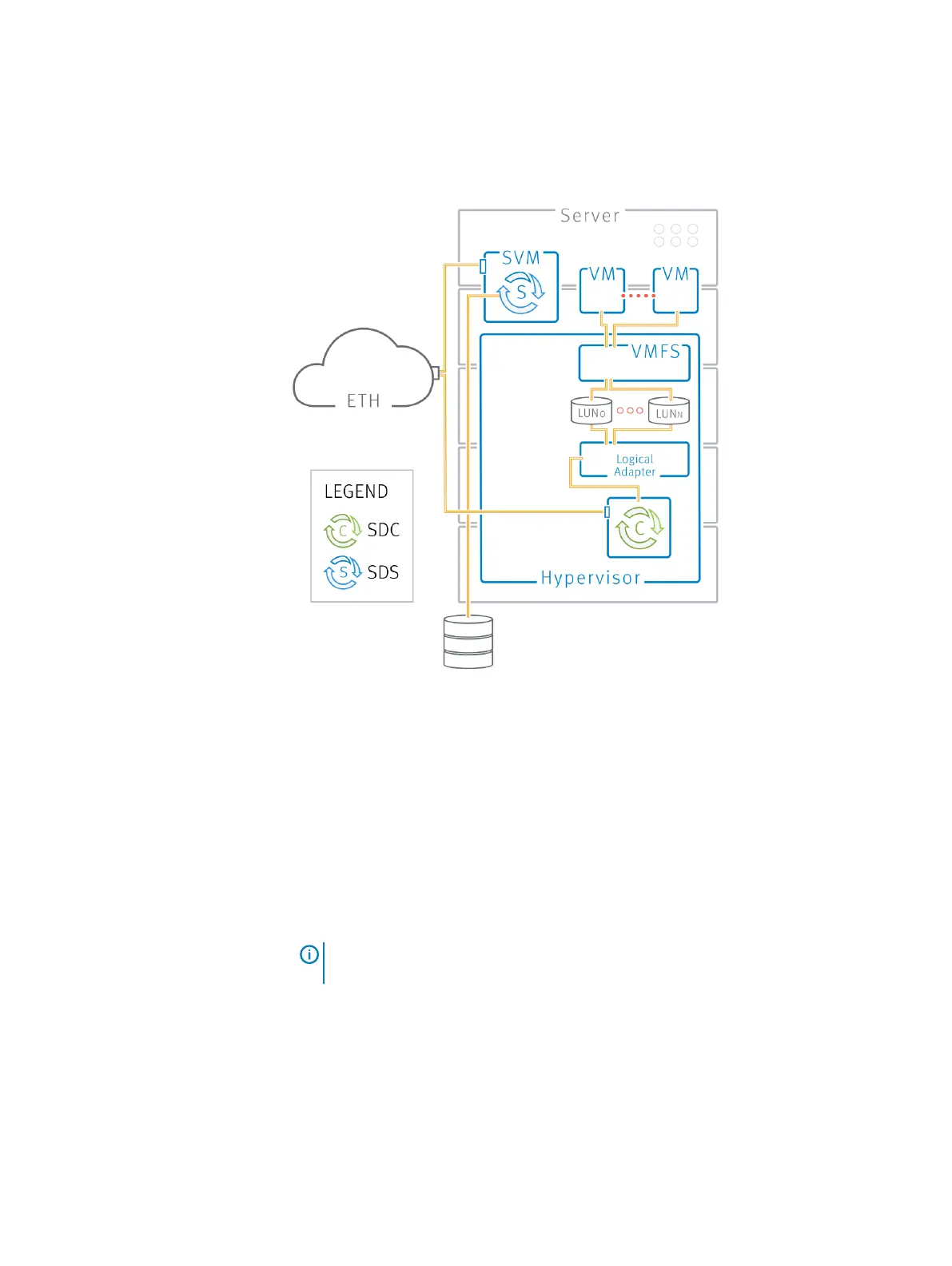This implementation is illustrated in the following figure:
Figure 13 VxFlex OS implementation on ESXi
The LUNs in the previous figure can be formatted with VMFS, and then exposed using
the ESXi host to the virtual machine, or can be used as RDM devices. When the LUNs
are used as RDM devices, the VMFS layer is omitted.
Device management
Devices can be managed in the following ways:
l
VMDirectPath I/O
Device management is performed via the SVM, yielding the best I/O performance.
Devices are added to the system after the deployment. On factory-installed VxFlex
Ready Node servers, the AMS configures DirectPath on the ESXi servers and adds
devices to the system.
Note:
DirectPath architecture is the recommended best practice for RAID and
SAS Controller managed drives.
l
RDM
PowerEdge 14G servers with any NVME devices cannot be added in a DirectPath-
based system. AMS uses RDM for NVMe devices. Using RDM mapping, a device is
created on the SVM that points to the physical disk on the ESXi node.
Pre-deployment considerations
You should take these considerations into account before deploying the system:
l
Are there flash devices that will be added to the SDS?
Architecture
Dell EMC VxFlex Ready Node AMS User Guide 71