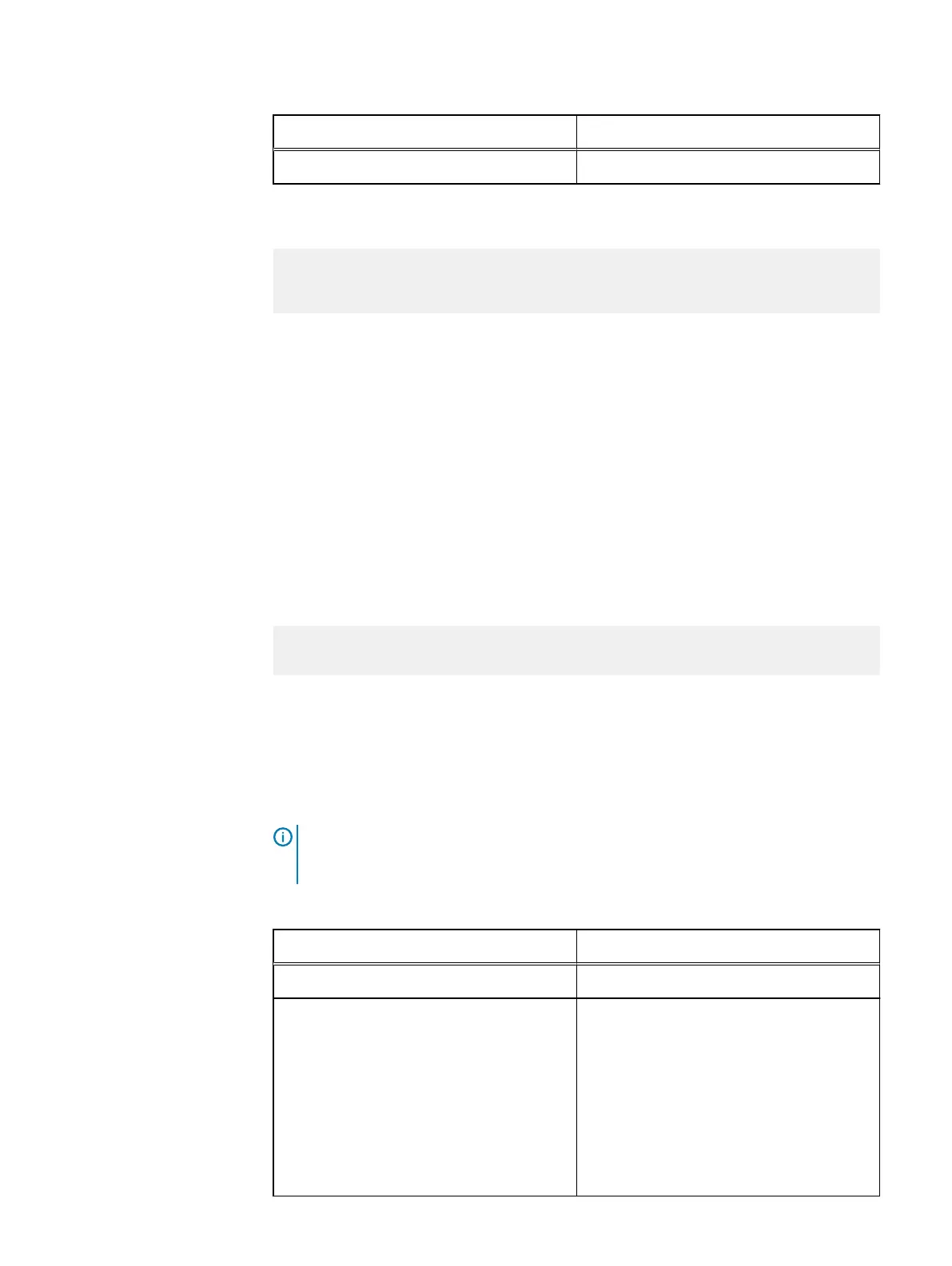Parameter Description
--i_am_sure Preemptive approval
Example
scli --set_user_authentication_method --
native_and_ldap_authentication --i_am_sure
Adding and modifying local users
Any user with the administrator role can display all of the users in the system, their
roles, and their user ID, and can change the password of a user that is currently logged
into the system.
The following CLI commands allow you to manage local users.
Adding users
Command
add_user
Syntax
scli --add_user --username <NAME> --user_role <Monitor|Configure|
BackEndConfigure|FrontEndConfigure|Security|Administrator>
Actual command syntax is operating-system dependent. For more information, see
“CLI basics”.
Description/Notes
This command, only available to administrator roles, adds a user to the system. A
randomly generated password for the created user is returned.
Note:
When adding users, you may need to use the “ or ‘ characters to enable the use of
Bash syntax characters.
Parameters
Parameter
Description
--username The user name to add to the system
--user_role The user role:
l
Monitor
l
Configure
l
BackEndConfigure
l
FrontEndConfigure
l
Security
l
Administrator
Security Management
Dell EMC VxFlex Ready Node AMS User Guide 175
