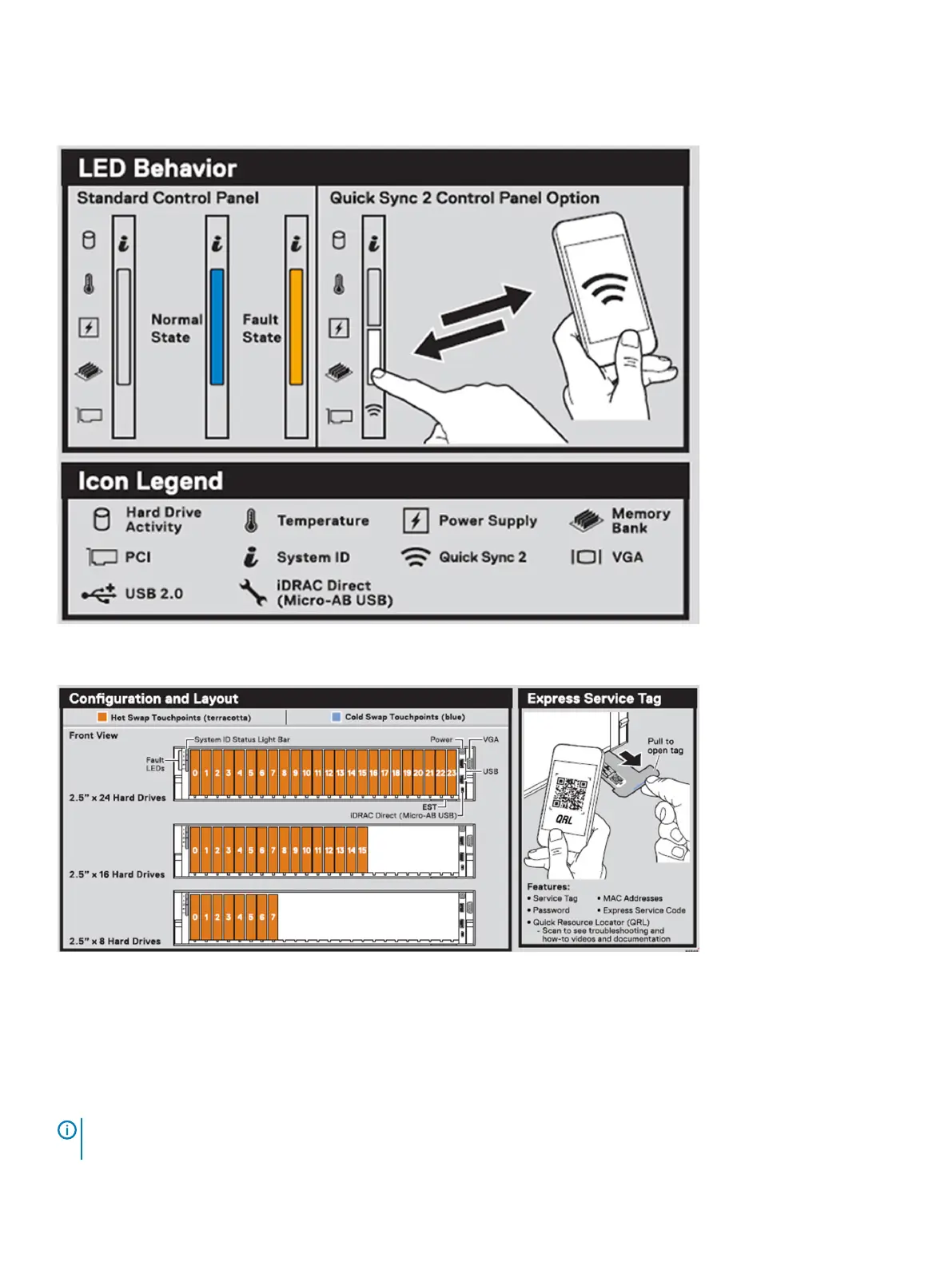Figure 10 LED behavior
Figure 11 Drive configuration and layout
Service information
The information tag displays information to assist service technicians, including system touchpoints, electrical and
mechanical overviews, and rear view configurations. It also displays jumper settings and memory information, and
NVDIMM battery and mid-tray hard drive replacement instructions. Mid-tray and hard drives are only supported on
VxFlex Ready Node.
Note:
The images below are standard images placed on systems that are based on PowerEdge technology. Not all
options in these images are supported for VxFlex appliance and VxFlex Ready Node.
VxFlex appliance and VxFlex Ready Node R740xd system overview
18 R740xd Owner's Guide
