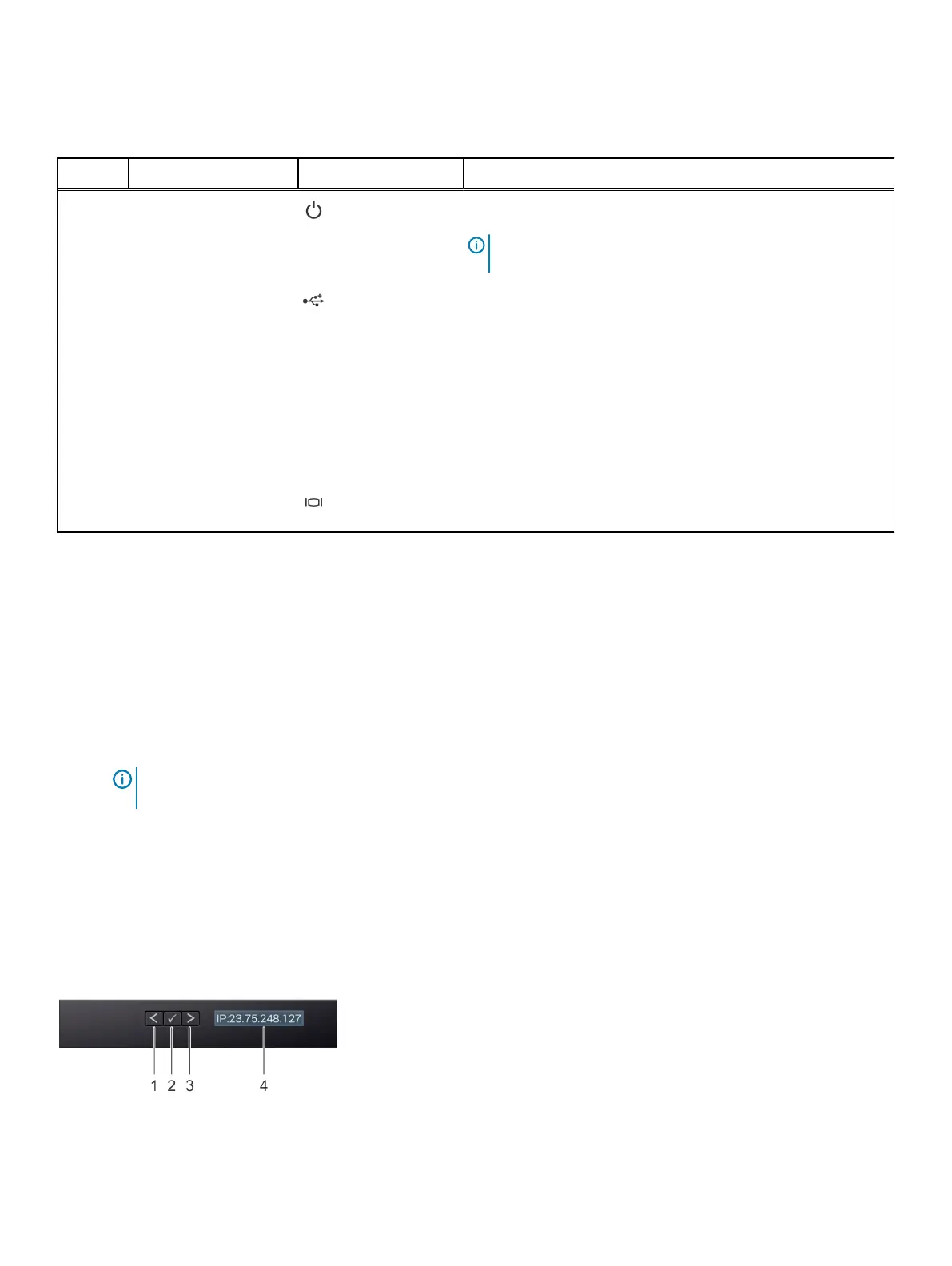Table 3 Right control panel features
Item Indicator or button Icon Description
1 Power button Indicates if the system is turned on or off. Press the power button
to manually turn on or off the system.
Note: Press the power button to gracefully shut down an
ACPI-compliant operating system.
2 USB port (2) The USB ports are 4-pin, 2.0-compliant. These ports enable you to
connect USB devices to the system.
3 iDRAC Direct port N/A The iDRAC Direct port is micro USB 2.0-compliant. This port
enables you to access the iDRAC Direct features. For more
information, see the
Integrated Dell Remote Access Controller User's
Guide
at www.dell.com/idracmanuals.
4 iDRAC Direct LED N/A The iDRAC Direct LED indicator lights up to indicate that the
iDRAC Direct port is connected. For more information, see the
iDRAC Direct LED indicator codes.
5 VGA port Enables you to connect a display device to the system. For more
information, see Technical specifications.
LCD panel
The LCD panel provides system information, status, and error messages to indicate whether the system is functioning
correctly or requires attention. The LCD panel can also be used to configure or view the system’s iDRAC IP address.
The LCD panel is available only on the optional front bezel. The optional front bezel is hot pluggable.
The statuses and conditions of the LCD panel are outlined here:
l
The LCD backlight is white during normal operating conditions.
l
When the system needs attention, the LCD backlight turns amber, and displays an error code followed by
descriptive text.
Note:
If the system is connected to a power source and an error is detected, the LCD turns amber
regardless of whether the system is turned on or off.
l
When the system turns off and there are no errors, LCD enters the standby mode after five minutes of
inactivity. Press any button on the LCD to turn it on.
l
If the LCD panel stops responding, remove the bezel and reinstall it.
If the problem persists, see "Getting help" at the end of this publication.
l
The LCD backlight remains off if LCD messaging is turned off using the iDRAC utility, the LCD panel, or other
tools.
Figure 4
LCD panel
VxFlex appliance and VxFlex Ready Node R740xd system overview
10 R740xd Owner's Guide
