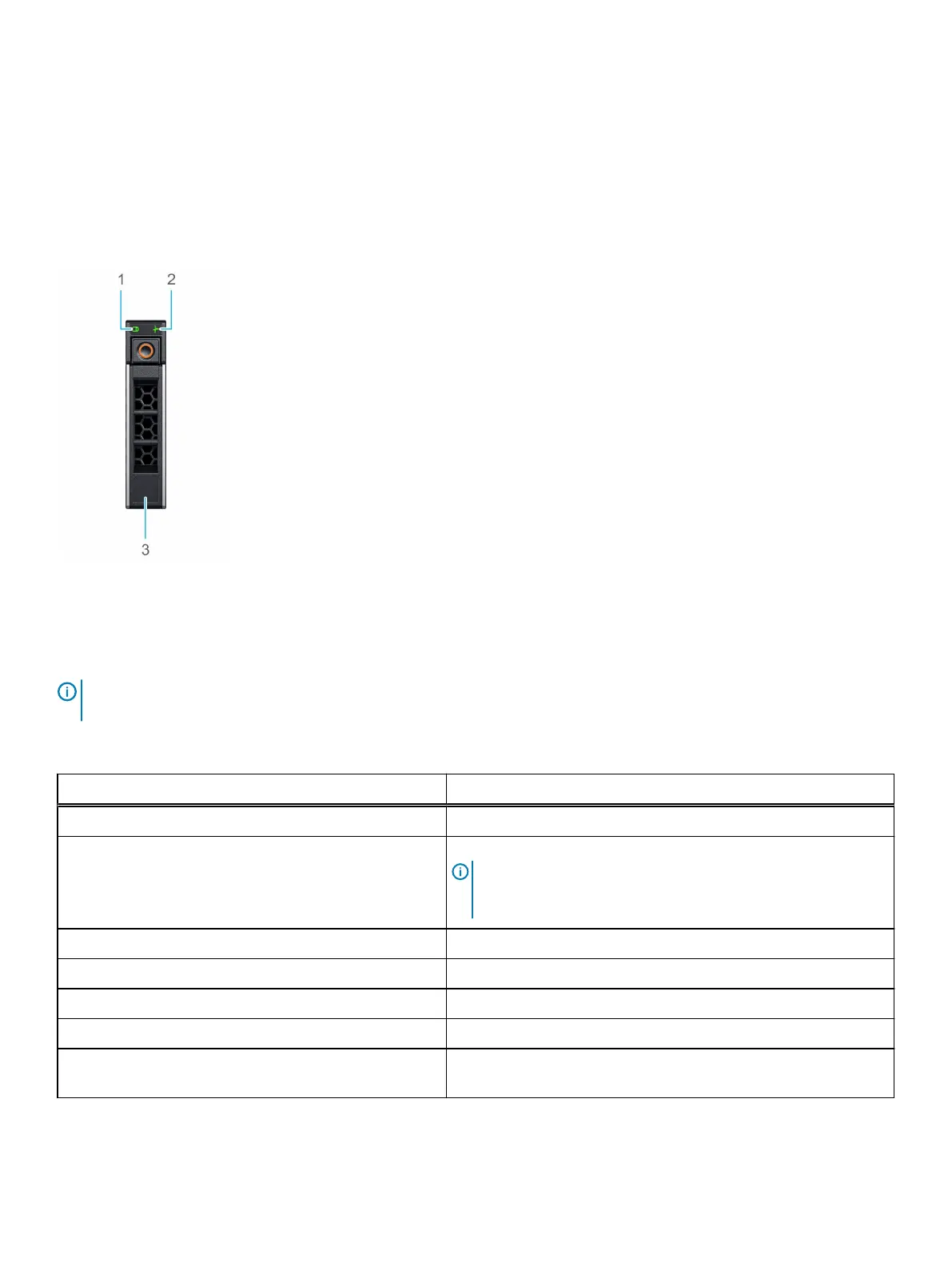Drive indicator codes
The LEDs on the drive carrier indicate the state of each drive. Each drive carrier in your system has two LEDs: an
activity LED (green) and a status LED (bicolor, green/amber). The activity LED flashes whenever the drive is accessed.
The status LED indicator indicates the power condition of the drive.
Figure 20 Drive indicators on the drive and the mid drive tray backplane
1. Drive activity LED indicator
2. Drive status LED indicator
3. Drive capacity label
Note: If the drive is in the Advanced Host Controller Interface (AHCI) mode, the status LED indicator does not turn
on.
Table 34 Drive indicator codes
Drive status indicator code Condition
Flashes green twice per second Identifying drive or preparing for removal.
Off Drive ready for removal.
Note: The drive status indicator remains off until all drives are
initialized after the system is turned on. Drives are not ready for
removal during this time.
Flashes green, amber, and then turns off Predicted drive failure.
Flashes amber four times per second Drive failed.
Flashes green slowly Drive rebuilding.
Solid green Drive online.
Flashes green for three seconds, amber for three seconds,
and then turns off after six seconds
Rebuild stopped.
System diagnostics and indicator codes
R740xd Owner's Guide 39
