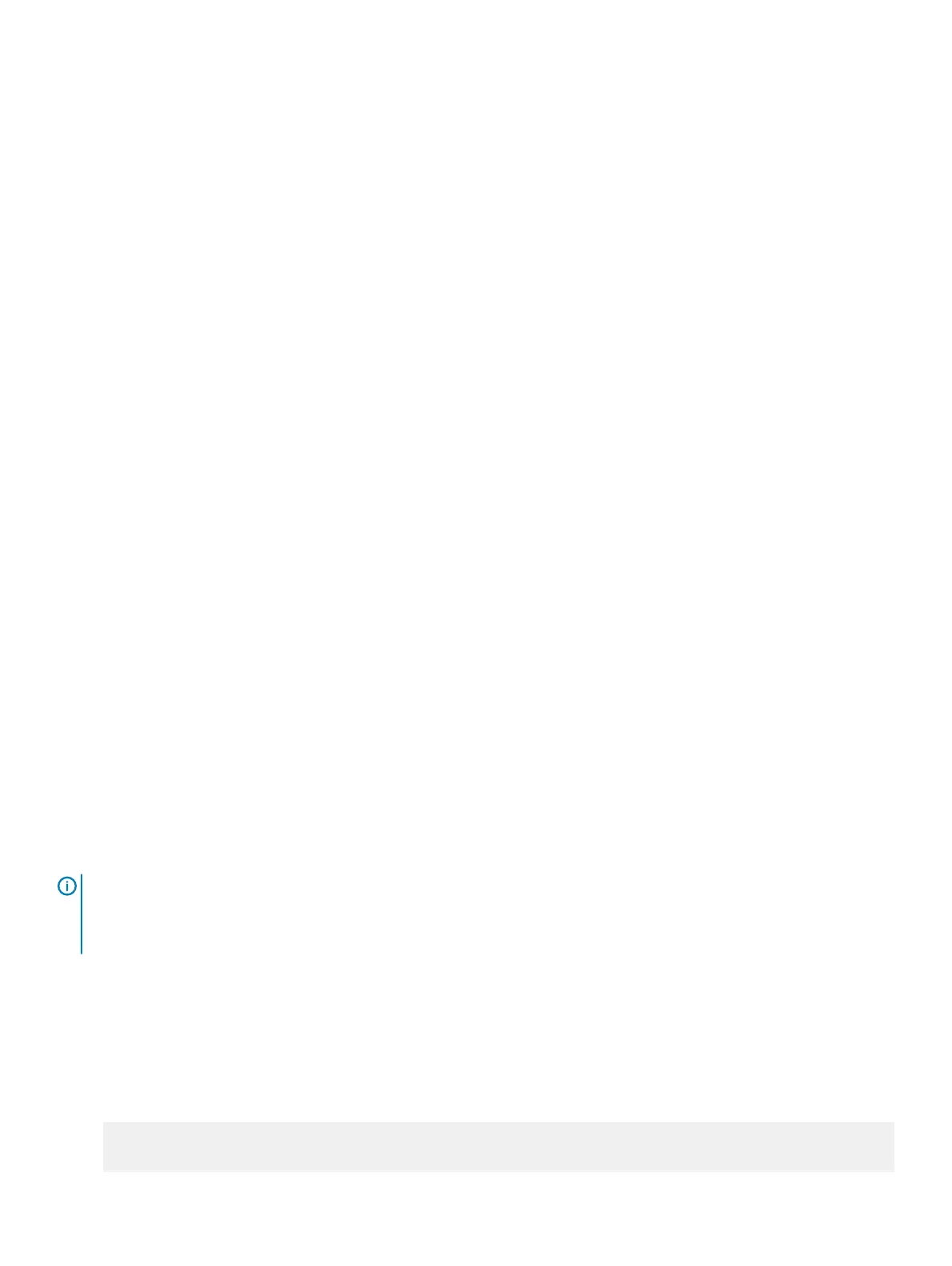l
Would you like to create this virtual disk:
n
First-time configuration: Yes
n
M.2 card replacement: No
10. Exit System Setup and boot to the OS.
Results
The BOSS-S1 Configuration Utility > Operation Menu screen displays one virtual disk with the specified name.
Map the Linux ISO file on a VxFlex Ready Node server
Map the Linux ISO file on a VxFlex Ready Node server.
Before you begin
Ensure that you can access the KVM console.
Procedure
1. Open the KVM console, using the Launch link.
2. In the DELL System Setup screen, select Virtual Media > Connect Virtual Media.
The Initializing connection screen is displayed with a connecting message.
You may have to wait for some time for the connecting message to finish.
3. In the DELL System Setup screen, select Virtual Media > Map CD/DVD.
4. From the Virtual Media - Map CD/DVD screen, browse and set up the ISO file and then click Map Device.
5. To verify the ISO file selection, click Virtual Media and view the ISO selection in the drop down list.
6. Reset the server:
a. In the main DELL System Setup console window, select Power > Rest System (warm boot) to display the
list of keyboard keys with related functionality.
b. Refer to the best practices of Dell EMC OS installation: How to Install an Operating System on Dell VxFlex
Ready Nodes.
Ensure that you select the BOSS device as the OS install target drive.
The server boots using the OS ISO file and finishes the installation.
After you finish
Note:
A Red Hat license is required for storage-only configurations with Red Hat OS image downloaded from the
VxFlex OS support page.
Customers can choose a Red Hat licensing option listed on this page, or bring their own Red Hat license. Dell EMC
is not responsible for enforcing OS licensing.
Optimize CPU performance on RHEL systems
To ensure maximum CPU performance on systems running RHEL, perform the following procedure on the server:
Procedure
1. Open the GRUB template for editing:
vim /etc/default/grub
Installing the Linux operating system
VxFlex Ready Node Operating System Installation Guide for Linux 27
