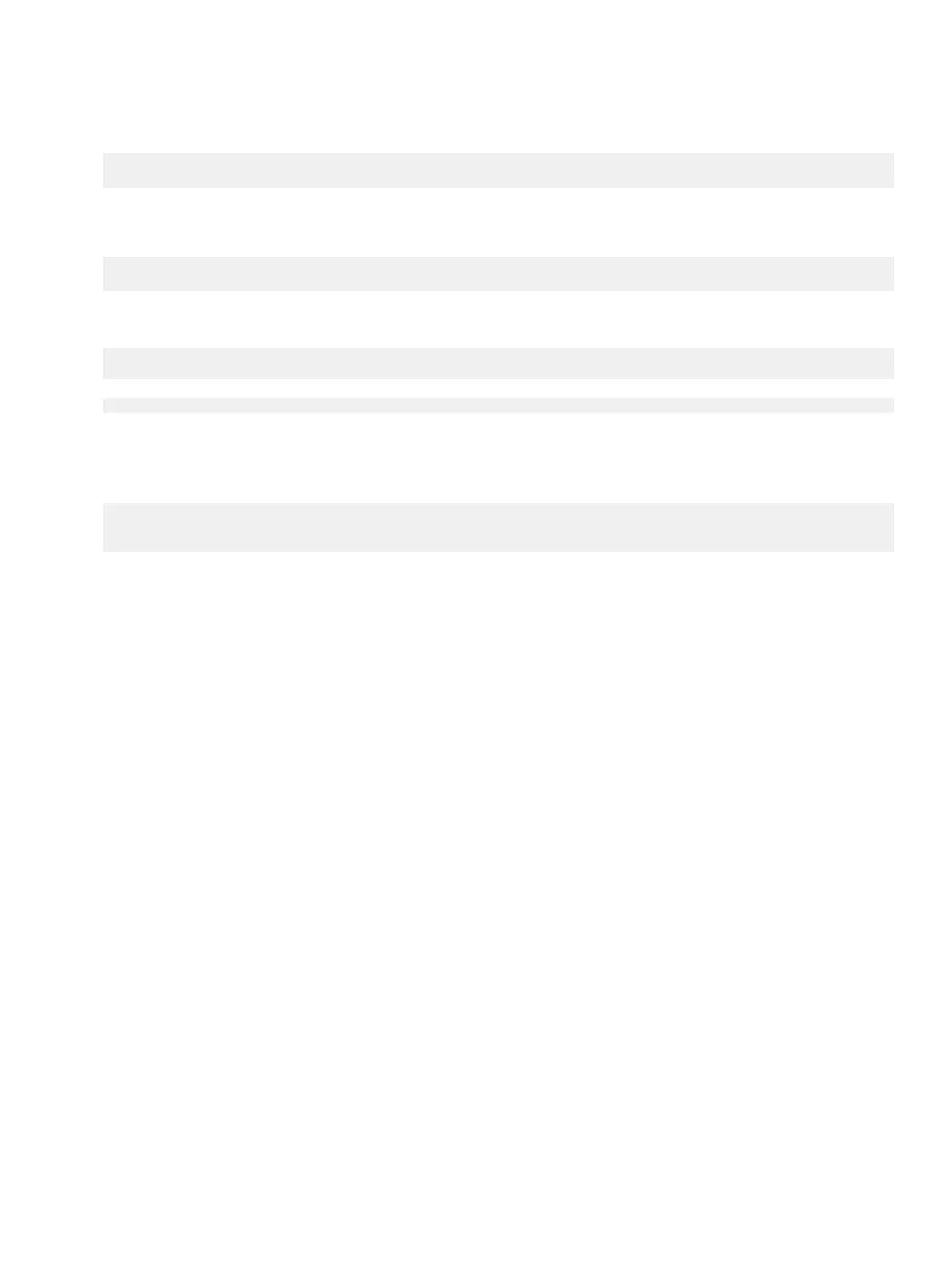6. Change the permissions of the file you just created to allow the root user access:
chmod a+x /etc/udev/rules.d/70-persistent-ipoib.rules
7. Find the MAC address for each NIC:
ethtool –p <NIC_name>
Output similar to the following should appear:
ethtool -P ens192
Permanent address: 00:50:56:a7:b0:19
8. For each NIC, edit the 70-persistent-ipoib.rules file according to the information in the output in the
previous step:
echo “ACTION=="add", SUBSYSTEM=="net", DRIVERS=="?*", ATTR{type}=="32",
ATTR{address}=="<address>", NAME="<name>"” >> /etc/udev/rules.d/70-persistent-ipoib.rules
9. Reboot to the host.
10. After the network comes up, log in using SSH to the management IP address, and ping all data IP addresses of
another node to verify that you have the correct connectivity on each node.
Results
Network configuration is complete.
Configure the ports on SLES nodes - R640/R740xd servers
Configure the ports on Linux-based (SLES-type) nodes according to the following procedure:
Procedure
1. Configure the /etc/udev/rules.d/70-persistent-net.rules file to match the following:
l
The 1 GB port is em3 and is used for management.
l
The 10 GB data ports are em1 (Data 1) and p1p1 (Data 2) .
2. Use vi to edit the /etc/udev/rules.d/70-persistent-net.rules file and replace all the Eth names
with the correct allocation:
l
The 1 GB port is em3 and em4.
l
The 10 GB ports are em1, em2, p2p1, p2p2.
The following example shows how the /etc/udev/rules.d/70-persistent-net.rules file will look after
the eth ports are configured:
Configuring network ports on Linux servers
VxFlex Ready Node Operating System Installation Guide for Linux 43
