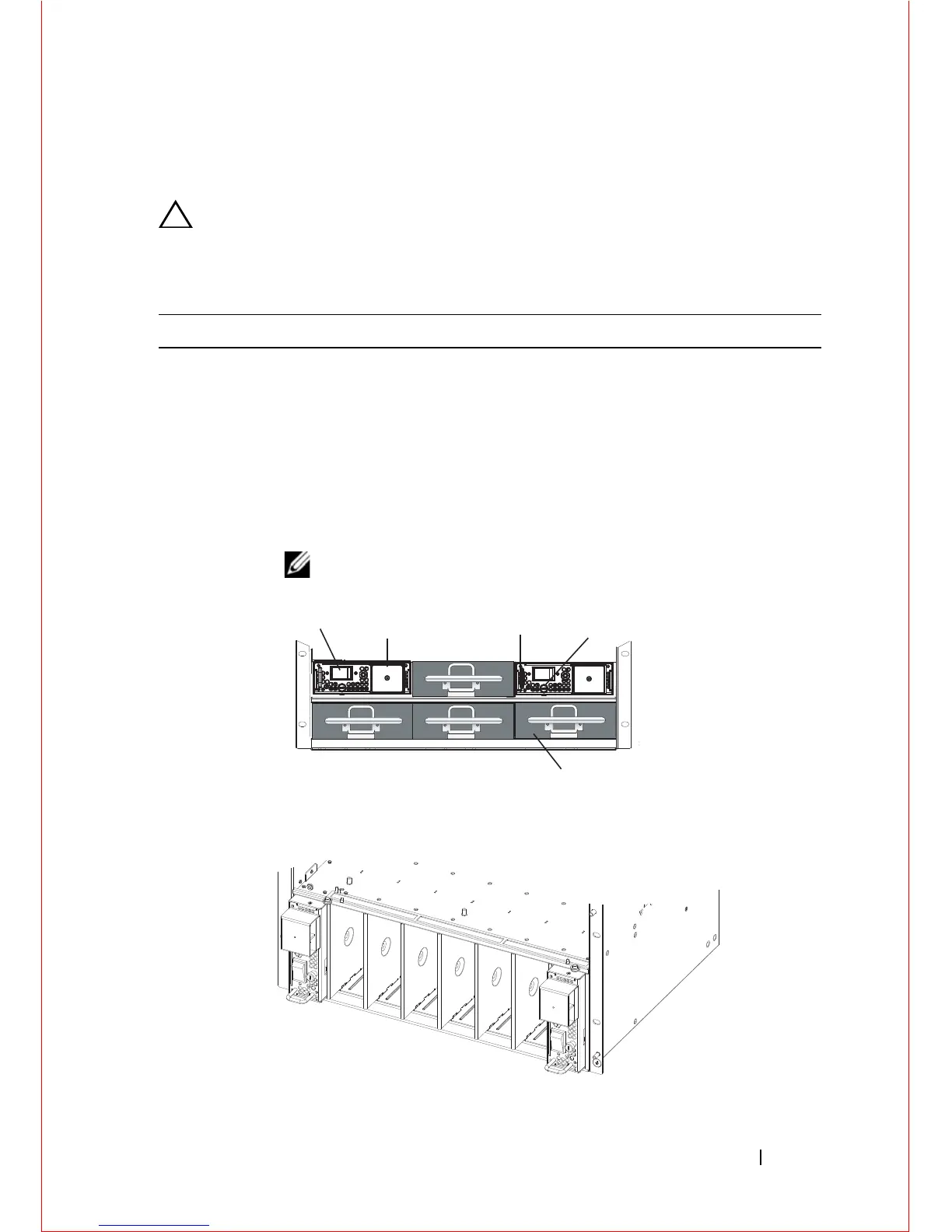Installing the Hardware 11
• To protect against high-voltage shock, install a power supply blank (CC-C-
BLNK-PWR) on all unused power supply slots.
CAUTION: Some CH-C300 chassis may require Dell Force10 assistance when
using some DC power supplies. Please contact the Dell Force10 TAC if you
experience any difficulty during installation
Step Task
1 Turn the remote power source (the circuit breaker panel) to the OFF
position.
2 Turn the over-current switch (located on the PEM front panel) to the
OFF position.
3 Loosen the PEM safety cover retaining screw and remove the cover.
4 Slide the PEM into slots 1 and 2 (for the C150) or slots 0 and (for the
C300)
NOTE: Fill all empty slots with blank panels.
C150 Entry Module Installation
C300 Power Entry Module Installation
