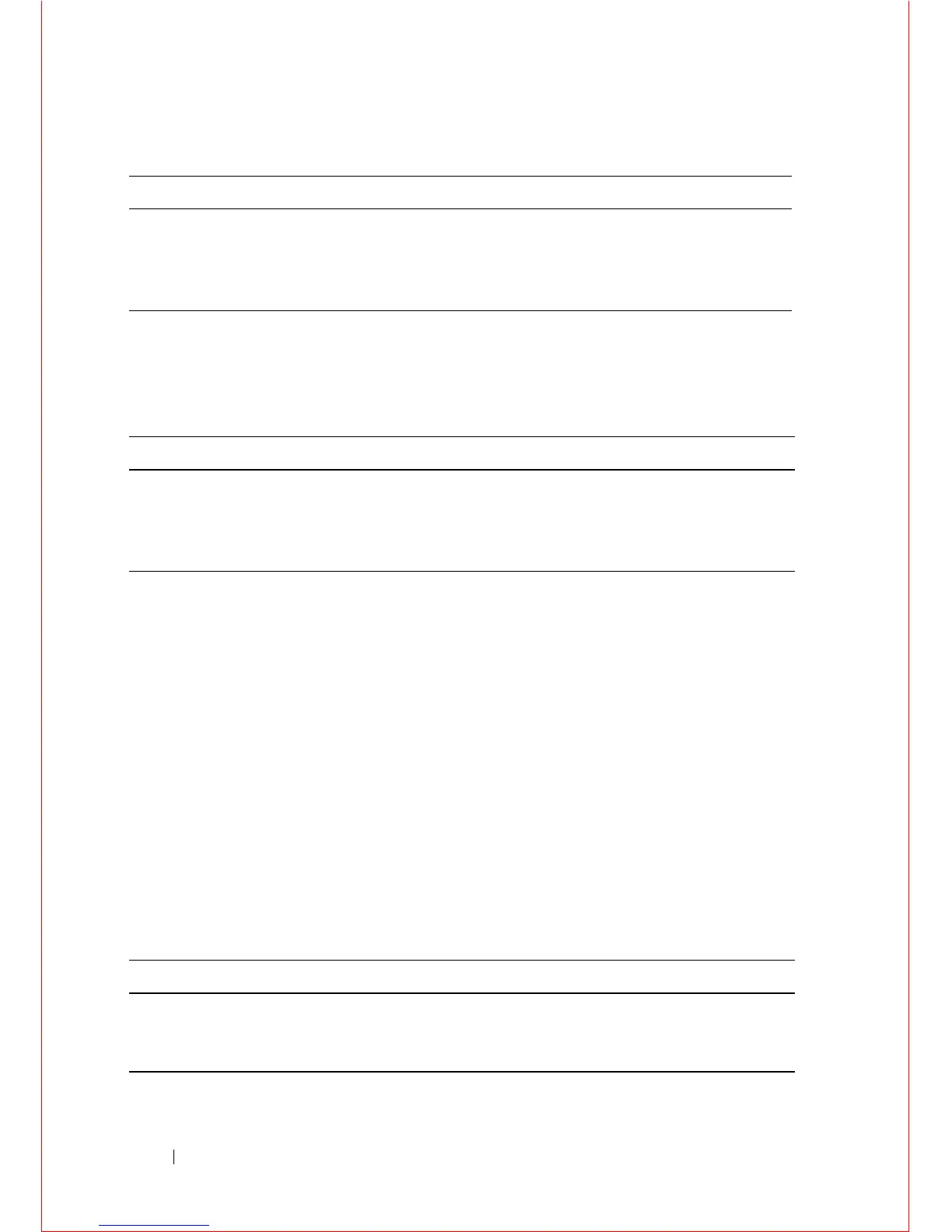26 Installing the Software
Configure a Username and Password
Configure a system username and password to access the system remotely.
Configure the Enable Password
The EXEC Privilege mode is accessed by the enable command. Configure a
password as a basic security measure. When using a console connection, EXEC
Privilege mode is unrestricted by default; it cannot be reached by a VTY
connection if no password is configured. There are two types of enable
passwords:
• enable password stores the password in the running/startup configuration
using a DES encryption method.
• enable secret is stored in the running/startup configuration by using a
stronger, MD5 encryption method.
Dell Force10 recommends using the enable secret password.
Task Command Syntax Command Mode
Configure an IPv4 or IPv6
management route to the
network from which you
are accessing the system.
management route {ipv4-address
| ipv6-address}/mask gateway
CONFIGURATION
Task Command Syntax Command Mode
Configure a username
and password to
access the system
remotely.
username username password
[encryption-type] password
CONFIGURATION
Task Command Syntax Command Mode
Create a password to
access EXEC
Privilege mode.
enable [password | secret] [level level]
[encryption-type] password
CONFIGURATION
