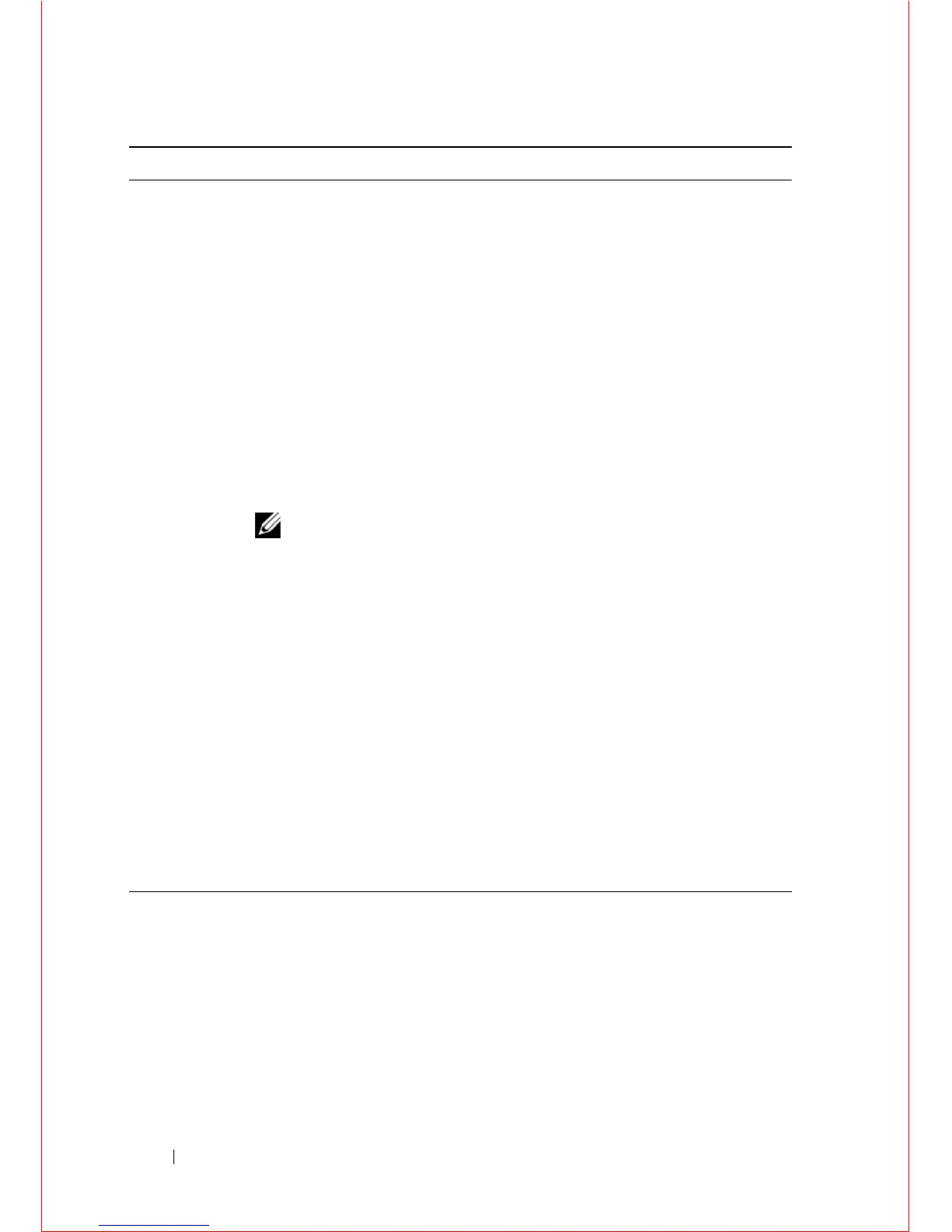12 Installing the Hardware
Installing RPMs and Line Cards
The C150 system accommodates four Line Cards and two Route Processor
Modules (RPMs).
The C300 System accommodates eight line cards and two Route Processor
Modules (RPMs).
5 Secure the PEM in place by tightening the retaining latch on each
module so that the arrow points down
6 Remove the outer nuts and washers from each of the remaining studs.
7 Connect the -48 VDC and Return cables from each PEM to the remote
power sources.
a
Verify that the remote power source is in the OFF position.
b
Locate the appropriate studs on the PEM front panel.
- The two right-handed studs (furthest from the GND) are the return
(+48V DC) connection. The cable attached to these studs is typically
red.
- The two left-handed studs (closest to GND) are the -48 V DC
connection. The cable attached to these studs is typically black.
NOTE: Power cables must be terminated only with a UL-listed 2-
hole lug to accommodate 1/4-inch studs with 3/4-inch spacing.
c
Apply a coat of anti-oxidant paste to the connector studs, if required.
d
Replace the washers and nuts on the studs.
e
Route the terminated cables out toward the rack rail. Cables will
route down toward the floor. You can then route them as best suits
your environment.
f
Secure the nuts with a nut driver or torque wrench (not to exceed 4
ft/lbs).
8 Replace the safety cover and tighten the captive screw. The safety cover
can be rotated to accommodate system configurations.
9 Turn the Over-Current Protector to the ON position.
10 Turn the remote power source (the circuit breaker panel) to the ON
position.
Step Task
