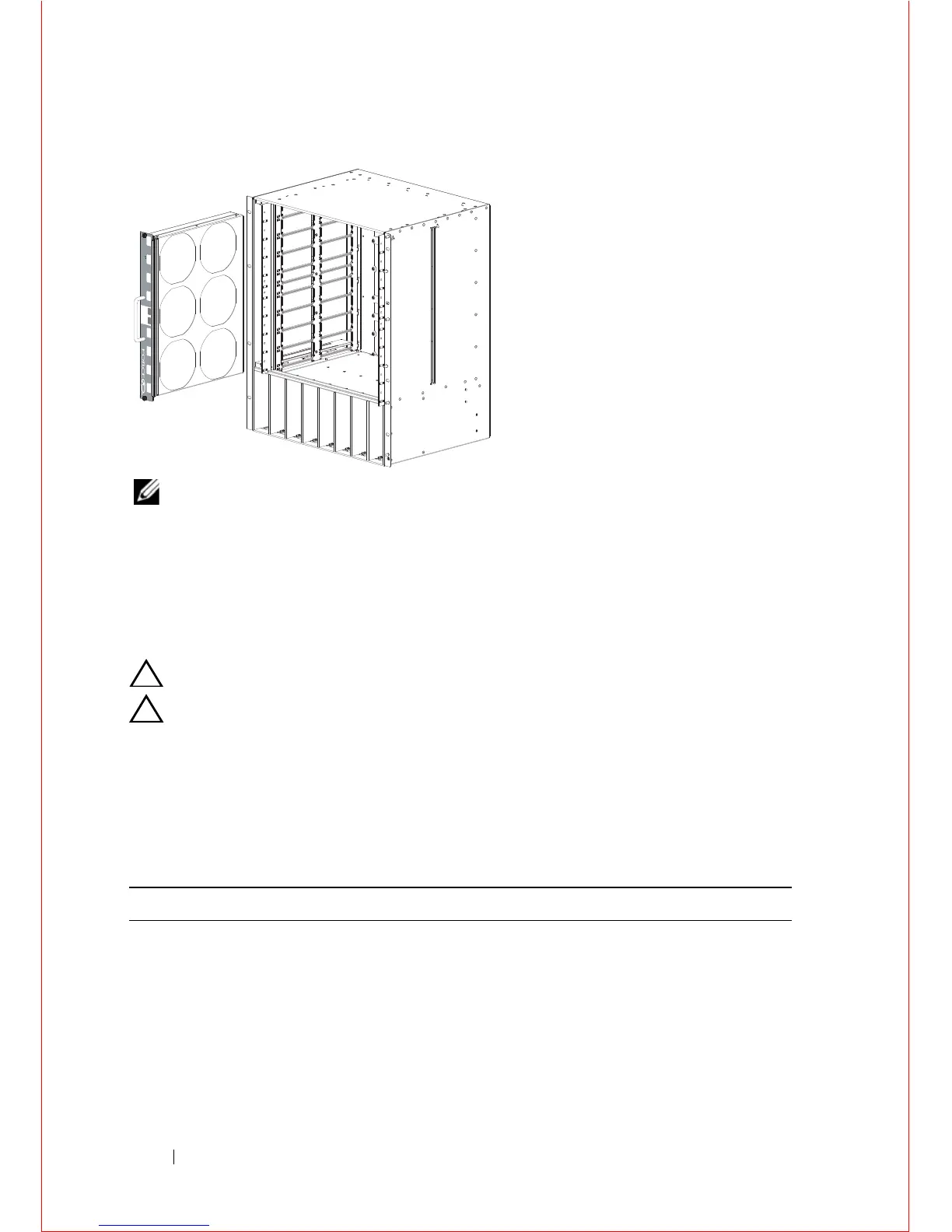16 Installing the Hardware
C300
NOTE: The fan tray LED will remain lit when the chassis is powered up and the
fan tray is functioning properly.
Power Up Sequence
Before you supply power to the chassis, Dell Force10 recommends that you re-
inspect your equipment rack and chassis.
CAUTION: Never operate the system without a fan tray.
CAUTION: The C300 operates in either of two voltage ranges. Each range
supports a different supply configuration. As a safety precaution, do not
install more than the recommended maximum number of power supplies
(given by the table below), as this causes high leakage current. Install blank
panels in all unused power supply slots.
To supply power to the system:
Step Task
1 Verify that the power source complies with the system input power
requirements.
2 Energize the remote power source or outlet.
