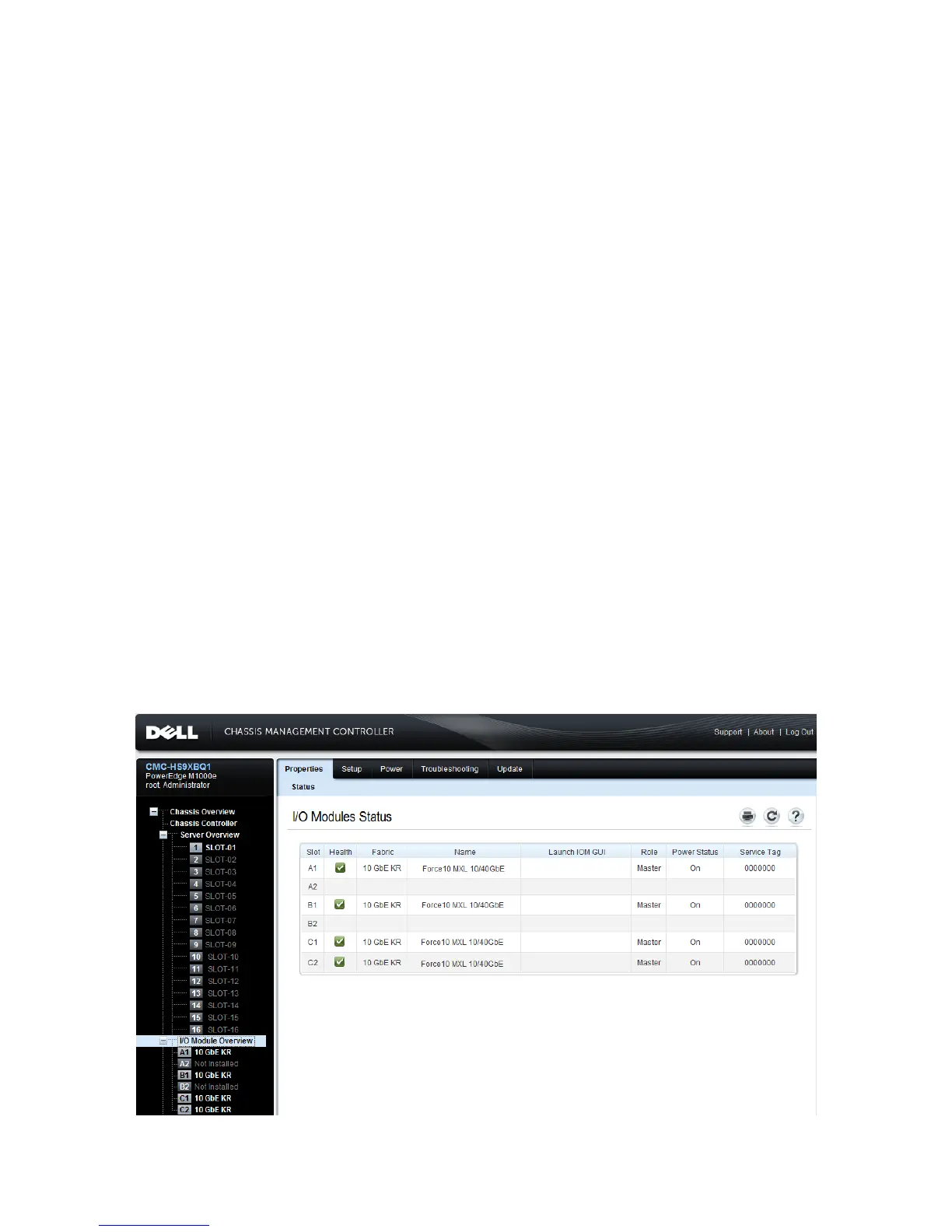Stacking Dell Force10 MXL 10/40G Switches
6
no ip address
shutdown
!
interface TenGigabitEthernet 0/2
no ip address
--More--
Additional stack-unit lines like the one below may be found in an unstacked MXL if one or more
expansion modules are present. In order to use these ports for stacking the quad mode will need to be
removed.
stack-unit 0 port (41, 43, 49, 53) portmode quad
Bare Metal Provisioning
The system is configured for Bare Metal Provisioning (BMP) mode when it leaves the factory. Bare Metal
Provisioning can be used to help configure a stack or a stand-alone system. With minimum effort, BMP
can obtain IP address, running configuration and boot image information from a DHCP server. For more
information regarding how to setup BMP, consult the Dell Force10 MXL User Guide.
Identifying physical units and ports in a stack
The Master will always have a blue LED illuminating steadily (not flashing). A stand-alone will also
have the blue light illuminated since it is it’s own Master. Standby and Member units in the stack do
not illuminate this light.
Note: The CMC shows each Master in the chassis and the fabric (A1, A2, B1, B2, C1, or C2) where it is
located. See 0.
I/O module overview from the CMC Figure 2.
