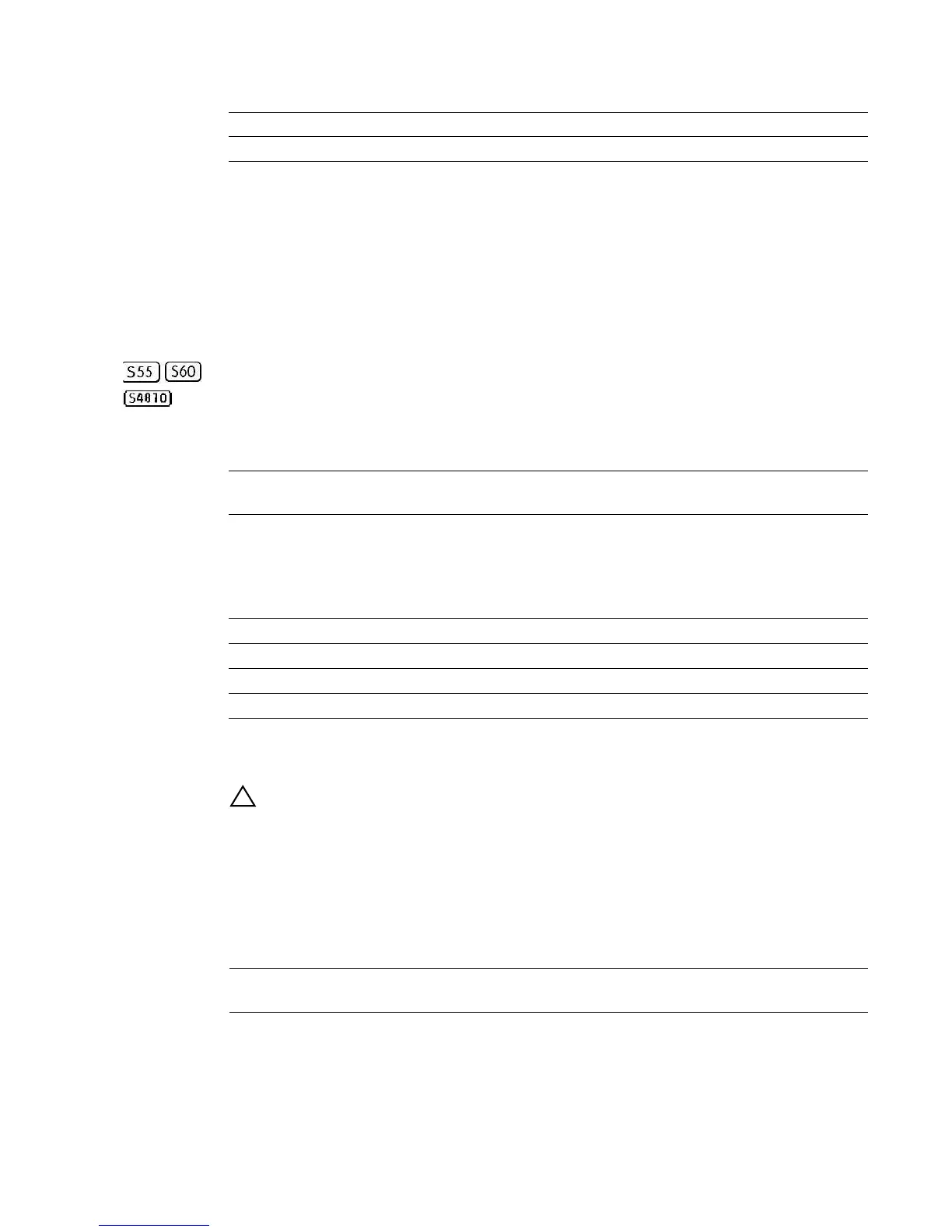36 | Smart Scripting CLI
www.dell.com | support.dell.com
Usage
Information
Because the installing of an Open Automation package may take time, the installation
is performed in the background when the download finishes. A message is displayed
on the console when the installation is complete.
To follow the progress of a package installation, enter the
show packages command.
package uninstall
z
Remove an installed Open Automation package, such as Smart Scripting, from the
system.
Syntax
package uninstall package-name
Parameters
Defaults
None
Command Modes
EXEC Privilege
Command
History
Usage
Information
When you uninstall an Open Automation package, it is removed from the local flash
memory.
To follow the progress when uninstalling an Open Automation package installation,
enter the
show packages command.
Related
commands
Version 8.3.5.1 Introduced on the S55.
Version 8.3.3.4 Introduced on the S60.
package-name Enter the name of an Open Automation automation package, exactly
as it appears in the show packages list.
Version 9.0.0.0 Introduced on the Z9000.
Version 8.3.8.0 Introduced on the S4810.
Version 8.3.5.1 Introduced on the S55.
Version 8.3.3.4 Introduced on the S60.
Caution: Before you uninstall the Smart Scripting package, you must first stop all scripts
that are currently running using the
no script script-name command.
show packages Display all Open Automation packages installed on the
switch.