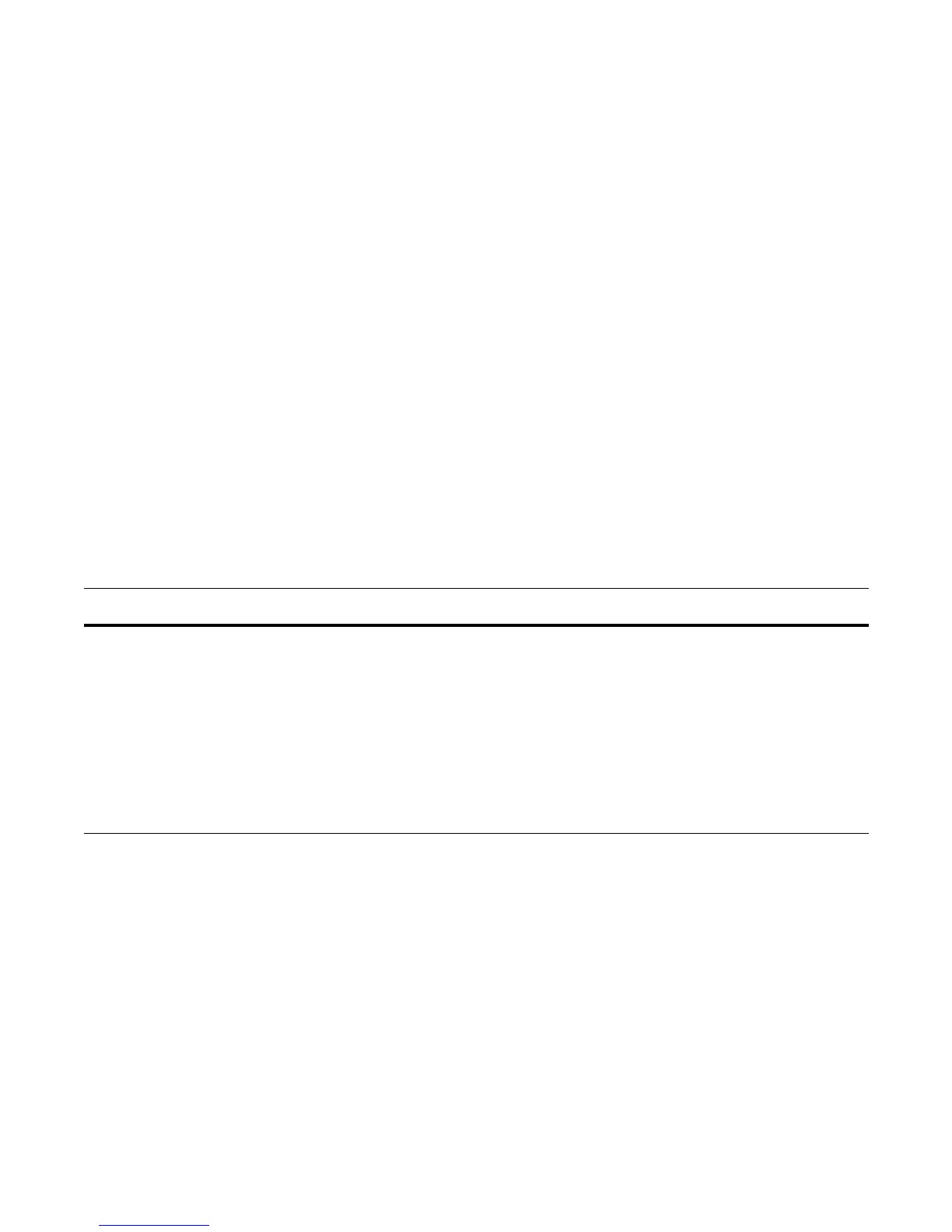Virtual Server Networking | 47
Prerequisites:
- Smart Scripting is a prerequisite for using Virtual Server Networking. You must first
install the Smart Scripting package before you can run the VSN application (see
Installing Smart Scripting)
To install the VSN package:
1. On a PC or other network device, go to the Dell Force10 web portal at
https://www.force10networks.com/CSPortal20/Main/SupportMain.aspx. Click
Login, enter your user ID and password, and click the Login button.
2. On the Customer Support page, click the Software Center tab.
3. In the left-hand column, click Automation Software.
4. At the bottom of the Terms and Conditions page, click I agree.
5. On the Automation Software page, under Software, click the
VSNAGENT2.0.x.tar.gz file.
6. In the dialog box, select the path for the local flash on the switch or a directory
path on a network server where you want to download the
VSNAGENT2.0.x.tar.gz file.
7. When the download is complete, enter the
package install command from the
FTOS CLI on a switch to install the VSN package in the internal flash memory.
8. Enter the following command to configure the Perl script (VSNAgent.pl) used for
VSN operations on VMware hypervisors: script /usr/pkg/scripts/VSNAgent/
VMWare/VSNAgent.pl.
To follow the progress of a package installation (or removal), enter the
show
packages
command.
Command Syntax Command Mode Task
package install {flash://filename |
ftp://userid:password@host-ipaddress/dir-path | tftp://
host-ipaddress/dir-path}
Where:
• flash://filename installs the VSN file stored in flash
memory on the switch.
• ftp://userid:password@host-ipaddress/filepath logs
in and installs VSN from a file stored on an FTP
server.
• tftp://host-ipaddress/filepath installs VSN from a
file stored on a TFTP server.
EXEC Privilege Install the VSN package in the running
configuration of the switch from local
flash memory or a network server.