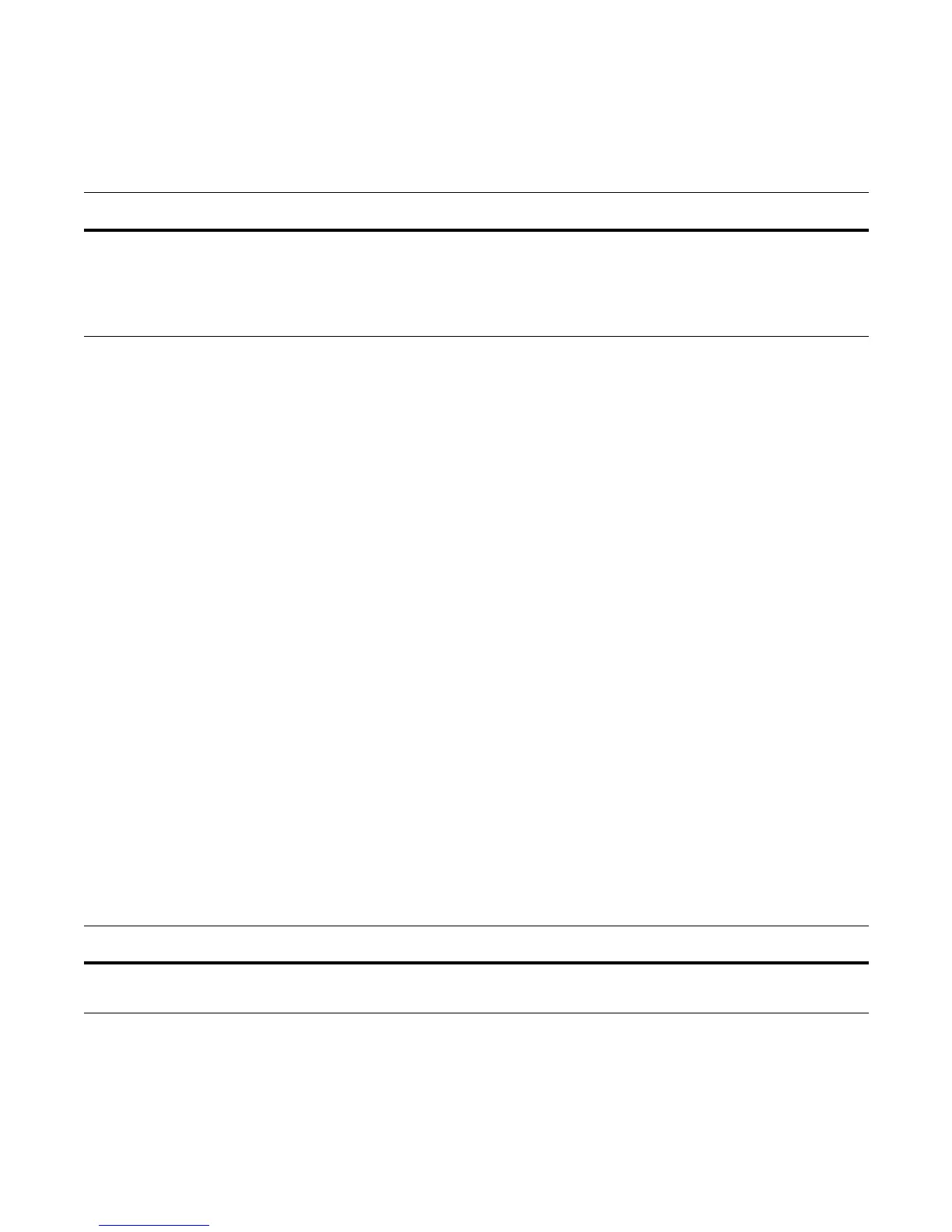54 | Virtual Server Networking
www.dell.com | support.dell.com
To display the components of current hypervisor sessions, including the link, virtual
switch, and hypervisor to which the switch is connected, enter the
show
virtualswitch
command.
Figure 5-5. Display All Hypervisor Sessions: show virtualswitch
FTOS#show virtualswitch
Interface VSwitch Hypervisor
Gi 0/32 vSwitch3 VMWare_vmware207
Po 7 vSwitch1 VMWare_vmware206
Figure 5-6. Display a Specified Hypervisor Sessions: show virtualswitch
FTOS#show virtualswitch GigabitEthernet 0/32 vSwitch3
Interface :Gi 0/32
Hypervisor Type :vmware
Hypervisor Name :vmware207
Hypervisor Version :4.1.0
Virtual Switch :vSwitch3
Port groups :
Name :VLAN 3
Vlan Id :138
VIFs:
MAC MTU
00:50:56:92:00:77 8000
Name :VM Network 4
Vlan Id :-
VIFs:
MAC MTU
00:0c:29:4f:66:19 8000
PIFs:
MAC MTU
00:26:55:dd:01:4f 8000
To display information on the virtual machines accessed on a switch interface,
including the virtual machine name, VMAC address, and corresponding VLAN ID,
enter the
show vmmap command.
Command Syntax Command Mode Task
show virtualswitch [interface]
[virtualswitch-name]
EXEC Privilege Display general information on current hypervisor
sessions. To display detailed information on a
hypervisor session, enter the VSN interface and/or
virtual-switch name generated by the hypervisor as
displayed in
show virtualswitch output (Figure 5-6).
Command Syntax Command Mode Task
show vmmap interface EXEC Privilege Display the virtual machines accessed on a switch
interface.