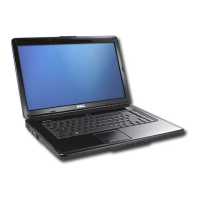Adding and Replacing Parts 157
Removing the Hard Drive
1
Follow the procedures in "Before You Begin" on page 153.
2
Turn the computer over and remove the hard drive screws.
NOTICE: When the hard drive is not in the computer, store it in protective antistatic
packaging (see "Protecting Against Electrostatic Discharge" in the
Product Information Guide).
3
Slide the hard drive out of the computer.
1 hard drive 2 screws (4)
2
1

