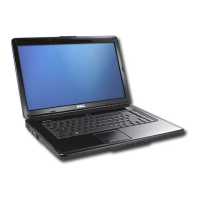32 About Your Computer
MODEM CONNECTOR (RJ-11)
Bottom View
Connect the telephone line to the modem connector.
For information on using the modem, see the online
modem documentation supplied with your computer.
1 left speaker 2 memory module/coin-cell battery compartment
3 consumer IR 4 right speaker
5 wireless mini card compartment 6 battery
7 battery charge/health gauge 8 battery-bay latch releases (2)
9 fan 10 hard drive
2 34
10
7
1
6
8
9
5

