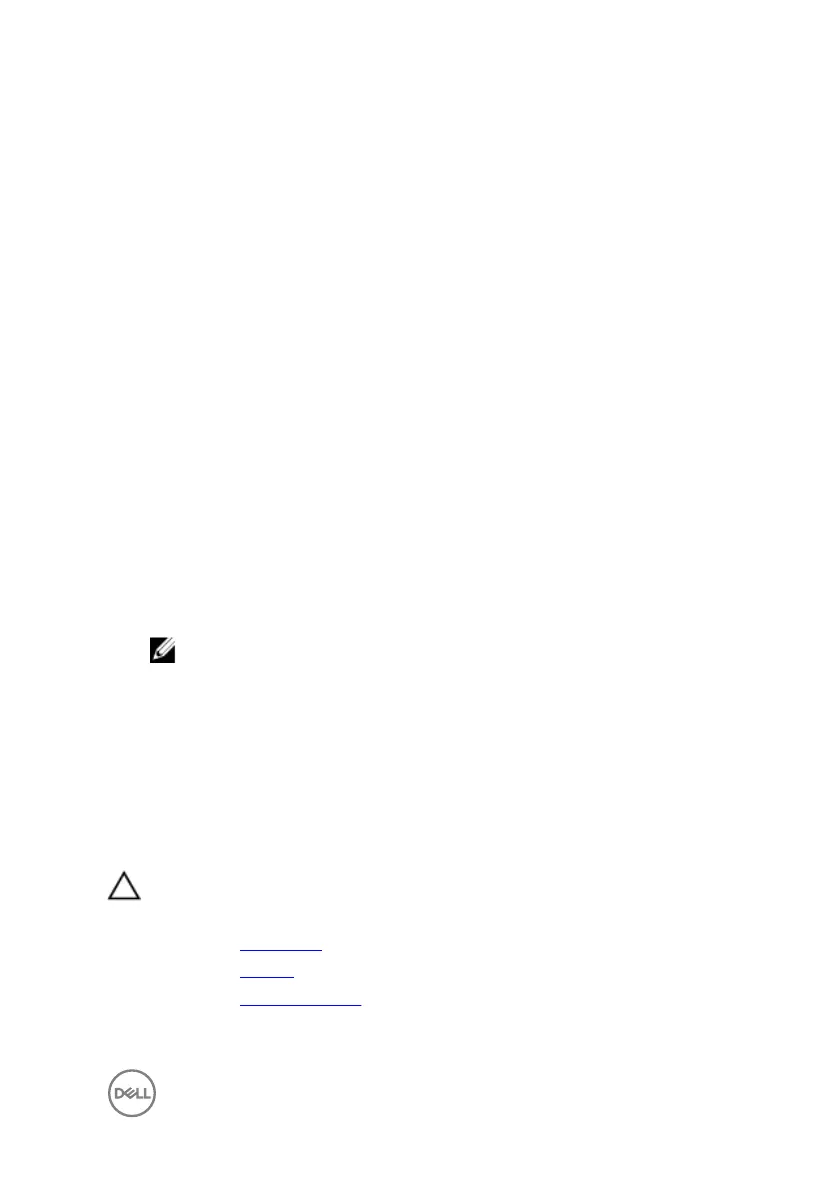4 Press Esc and a message prompts you to save the changes.
5 Press Y to save the changes.
The computer reboots.
Deleting or changing an existing system and
or setup password
Ensure that the Password Status is Unlocked (in the System Setup) before
attempting to delete or change the existing System and/or Setup password. You
cannot delete or change an existing System or Setup password, if the Password
Status
is Locked.
To enter the System Setup, press F2 immediately after a power-on or reboot.
1 In the System BIOS or System Setup screen, select System Security and press
Enter.
The System Security screen is displayed.
2 In the System Security screen, verify that Password Status is Unlocked.
3 Select System Password, alter or delete the existing system password and press
Enter or Tab.
4 Select Setup Password, alter or delete the existing setup password and press
Enter or Tab.
NOTE: If you change the System and/or Setup password, re-enter the
new password when promoted. If you delete the System and/or Setup
password, conrm the deletion when promoted.
5 Press Esc and a message prompts you to save the changes.
6 Press Y to save the changes and exit from System Setup.
The computer reboots.
Clearing CMOS settings
CAUTION: Clearing CMOS settings will reset the BIOS settings on your
computer.
1 Remove the base cover.
2 Remove the battery.
3 Remove the coin-cell battery.
4 Wait for one minute.
137
