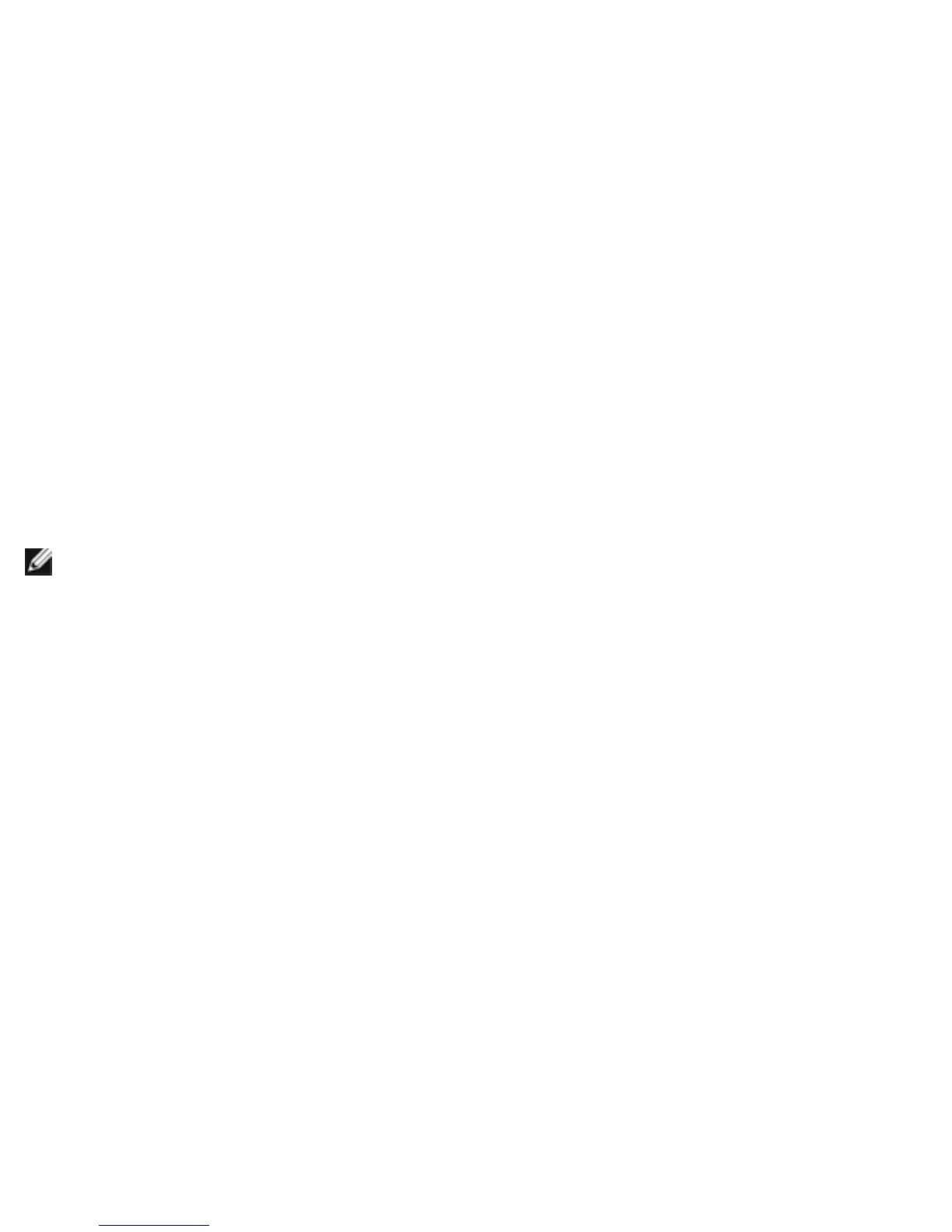Microphone
The internal microphone allows you to record voice audio.
Volume Control Buttons
Increase or decrease the speaker volume with the volume control buttons. You can
also change the speaker volume using key combinations:
● To increase the volume press, the <Fn> and the <Page Up> keys.
● To decrease the volume, press the <Fn> and the <Page Dn> keys.
● To enable or disable (mute) the integrated stereo speakers or external speakers,
press both of the volume control buttons simultaneously.
HINT: If no sound comes from the speakers, press <Fn> and <End> and check
the volume control buttons to make sure that the sound is not disabled.
When you mute music, the computer may take a moment to respond.
Dell™ AccessDirect™ Buttons
file:///F|/Service%20Manuals/Dell/Inspiron/8100/tour.htm (7 of 18) [2/28/2004 7:37:11 AM]
