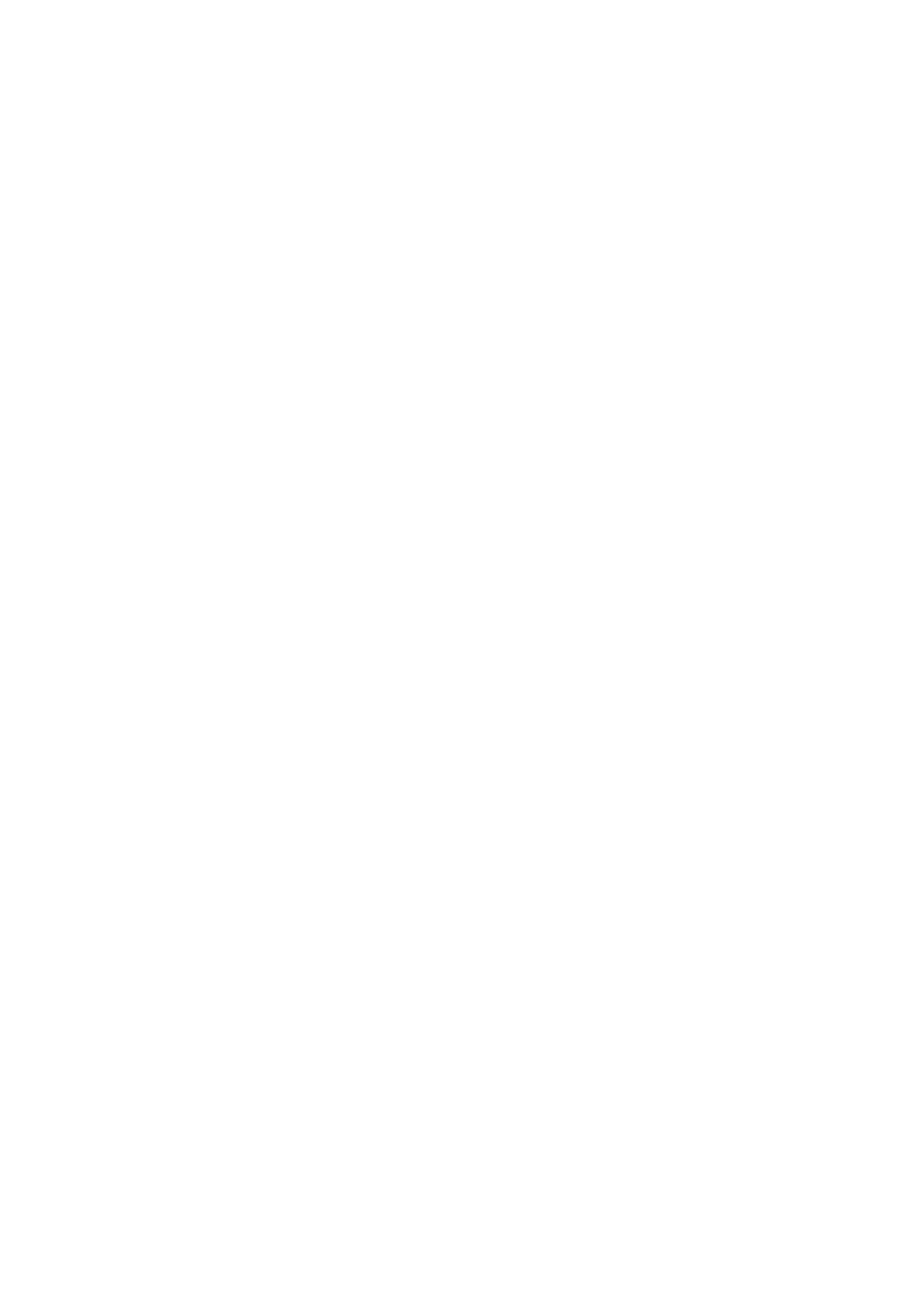Assigning a system setup password...................................................................................................................... 110
Deleting or changing an existing system setup password................................................................................110
Clearing BIOS (System Setup) and System passwords.......................................................................................... 111
ExpressSign-in................................................................................................................................................................... 111
Chapter 6: Troubleshooting........................................................................................................ 115
Handling swollen Lithium-ion batteries....................................................................................................................... 115
Enhanced Pre-Boot System Assessment (ePSA) diagnostics.............................................................................. 116
Running the ePSA diagnostics................................................................................................................................ 116
Built-in self-test (BIST).................................................................................................................................................. 116
M-BIST.......................................................................................................................................................................... 116
LCD Power rail test (L-BIST).................................................................................................................................. 117
LCD Built-in Self Test (BIST)...................................................................................................................................117
System diagnostic lights................................................................................................................................................. 118
Recovering the operating system.................................................................................................................................118
Real-Time Clock (RTC Reset).......................................................................................................................................119
Backup media and recovery options............................................................................................................................119
WiFi power cycle.............................................................................................................................................................. 119
Drain residual flea power (perform hard reset)........................................................................................................ 119
Chapter 7: Getting help.............................................................................................................. 121
Contacting Dell..................................................................................................................................................................121
Contents
5
