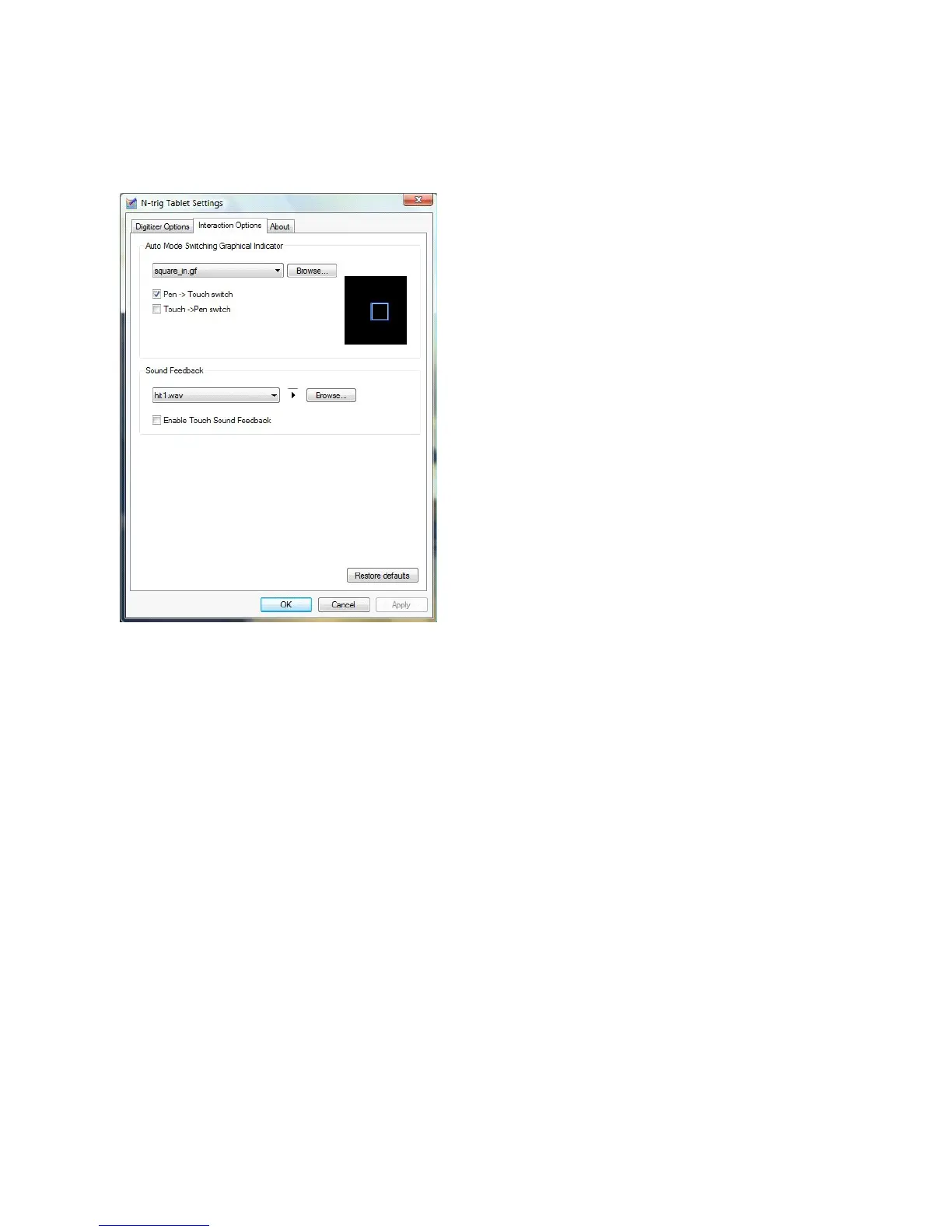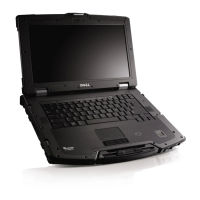Interaction Options Tab
Dell™Latitude™XT2ServiceManual
The Interaction Options tab controls the visual and sound effects that can modify the user experience while operating the system's various modes.
Auto Mode Switching Graphical Indicator
This section enables you to select a .gif file (image) to be displayed whenever an auto mode switching event is detected. You can select the event that will
cause the graphical indicator to appear:
l Pen ® Touch: Pen is detected after finger usage.
l Touch ® Pen: Touch is detected after pen usage.
Sound Feedback
This section enables you to select which .wav file (sound) will be played when the finger touches the screen. The sound can be tested using the play button.
One can enable/disable this functionality using the specified radio button.