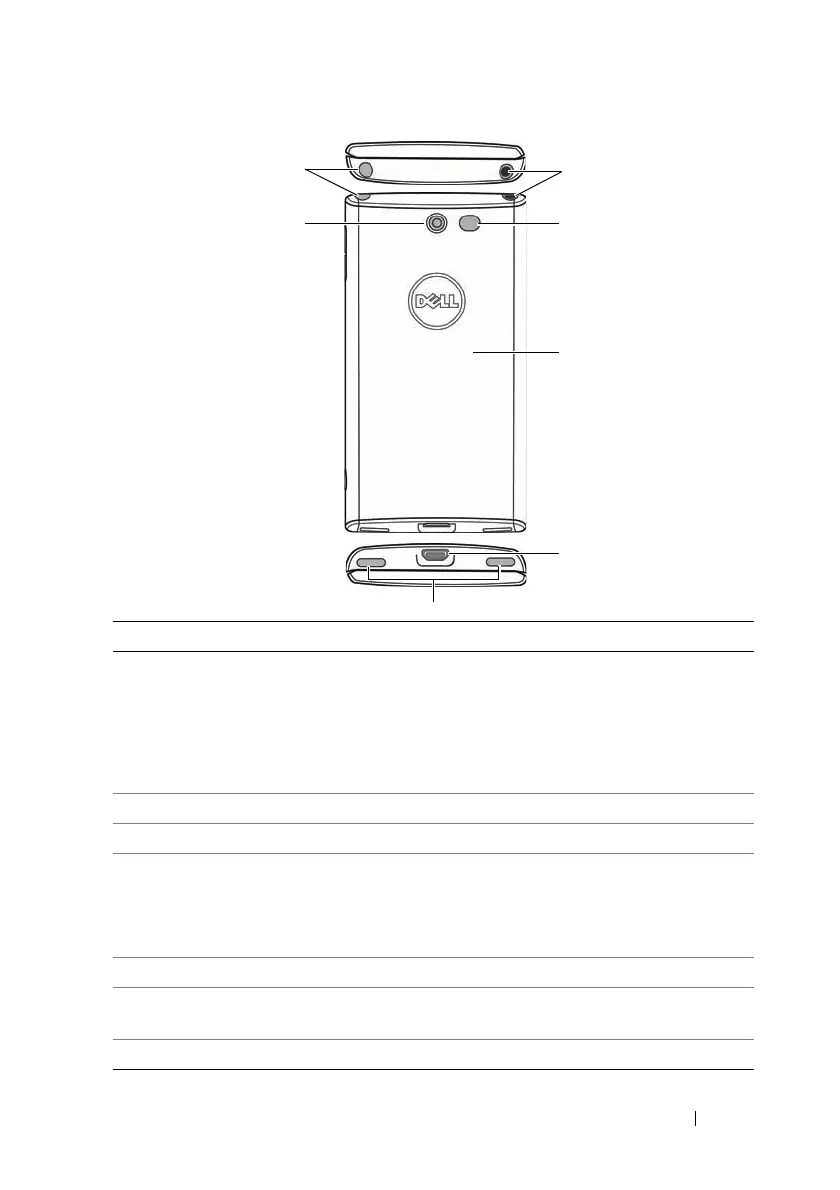Getting to Know Your Dell™ Lightning 15
Feature Function(s)
1 Power and sleep/wake button • Press to turn on the phone.
• Press and hold to turn off the phone.
• Press to turn off the display.
• Press to wake up the phone from the
sleep mode.
2 Camera Captures photos and videos.
3 Speakers Audio output for video, music, and FM radio.
4 USB connector • Connects to a USB cable to transfer files
to a computer.
• Connects to a charger to charge the
phone.
5 Back cover Secures the battery in place.
6 Camera flash For using flash while capturing photos and
videos.
7 Headphone connector Connects to headphones.