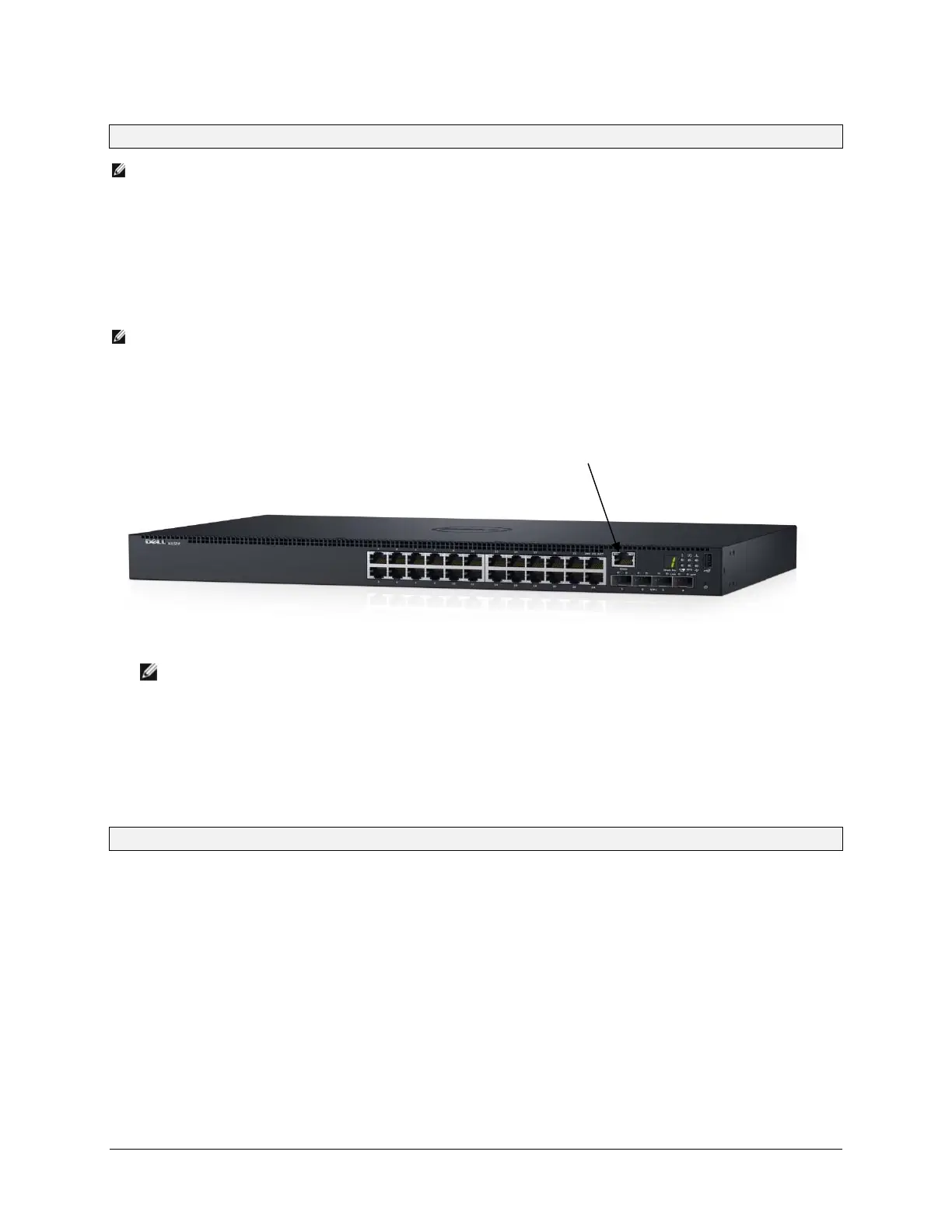Upgrade Dell EMC Networking N1500 Series Switches
Page 3
How to Access Serial Console on Dell EMC Networking N1500 Series switches
NOTE: How to access serial console of the N1500 Series switch?
Use a supplied “RJ45 Yost to DB9 serial cable” to access the serial console.
Connect the RJ45 end of the cable to the RJ45 serial console port and the DB9 connector to your
PC.
Download and Install the terminal emulation software on your PC (for example, PuTTY) to access
the serial console with the correct settings (default setting 9600 baud, 8 data bits, no parity bit, 1
stop bit, and no flow control).
NOTE:N1500 switches do not have an out-of-band interface.
Figure.1N1524Switchwith2410/100/1000BASE‐TPortsand410GSFP+Ports(FrontPanel)
RJ-45 serial console
port
NOTE: By default, no network information is configured. The DHCP client is
enabled on VLAN 1 by default on the N1500 switches. DNS is enabled, but
no DNS servers are configured. If you assign an IP address to VLAN 1, you
can connect to the switch management interface by using any of the front-
panel switch ports. This is required to manage the N1500 switches over an
Ethernet port.
Upgrade Example of Dell EMC Networking N1500 Series Switches
This example shows an annotated upgrade example for a N1548 switch. This example presumes the administrator is
logged in to the switch via Serial console. You can also follow this upgrade procedure via telnet or SSH after setting
enable password if it is not set so.
1. Copy running-config to a TFTP server using following commands to back up your configuration.
console#copy running-config tftp://10.10.10.200/myconfig.txt
Mode........................................... TFTP
Set TFTP Server IP............................. 10.10.10.200
TFTP Path...................................... ./
TFTP Filename.................................. myconfig.txt
Data Type...................................... Config Script
Source Filename................................ running-config
Management access will be blocked for the duration of the transfer
Are you sure you want to start? (y/n) y
11062 bytes transferred
File transfer operation completed successfully.
