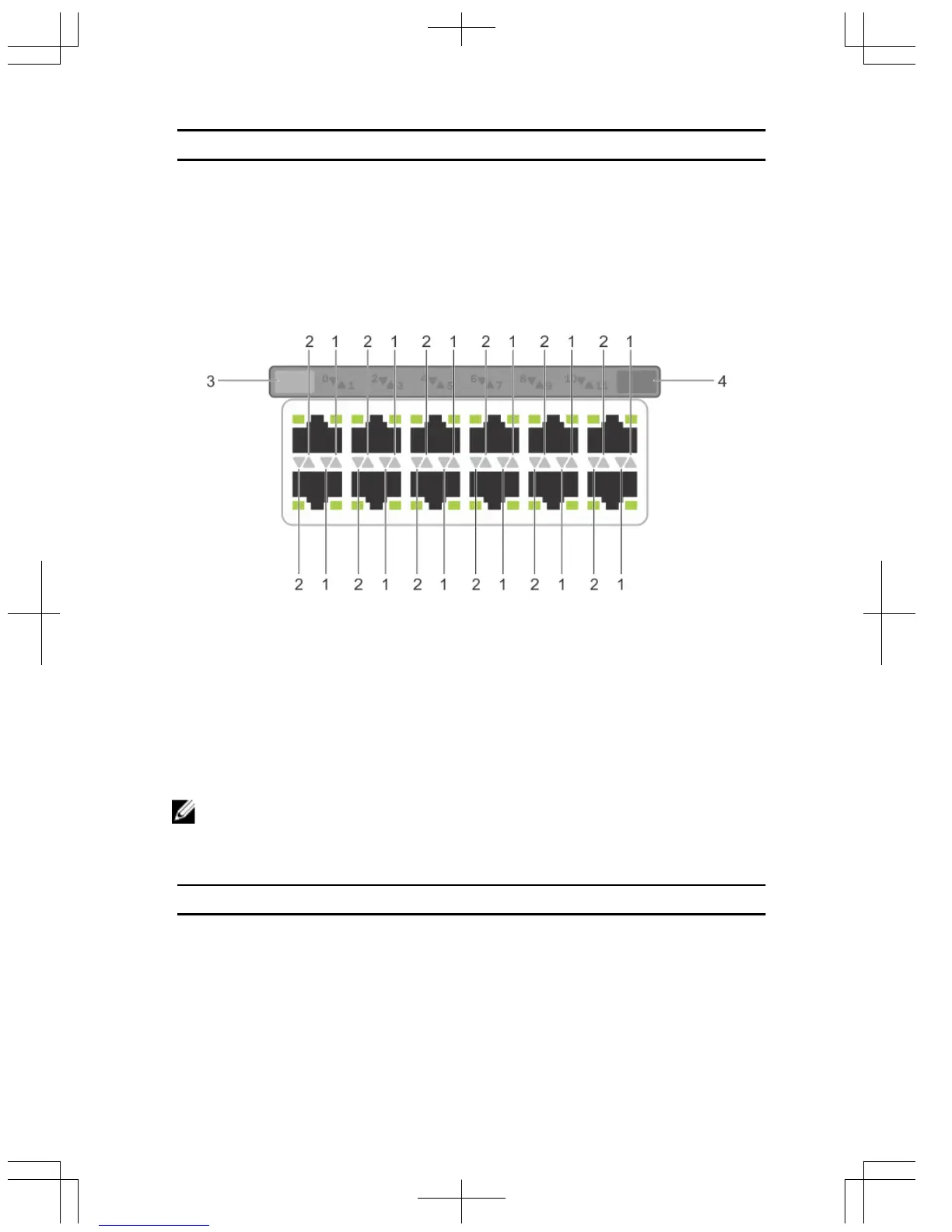Etiqueta Color del LED/indicador Descripción
LED de estado del
ventilador
• Verde fijo
• Off (Desactivado)
• Funcionamiento
normal
• La alimentación no
está presente
Ilustración 7. LED de módulo
1. LED de señalización de ubicación de puertos
2. LED de actividad/enlace de puerto
3. LED de señalización de ubicación de módulos
4. LED de estado de módulo
NOTA: Los triángulos que señalan hacia arriba o hacia abajo indican los LED de los
puertos superiores e inferiores respectivamente.
Tabla 21. LED de módulo/puerto Ethernet
Etiqueta Color del LED/indicador Descripción
LED de señalización de
ubicación de puertos
• Off (Desactivado)
• Azul
• Sin actividad
12
