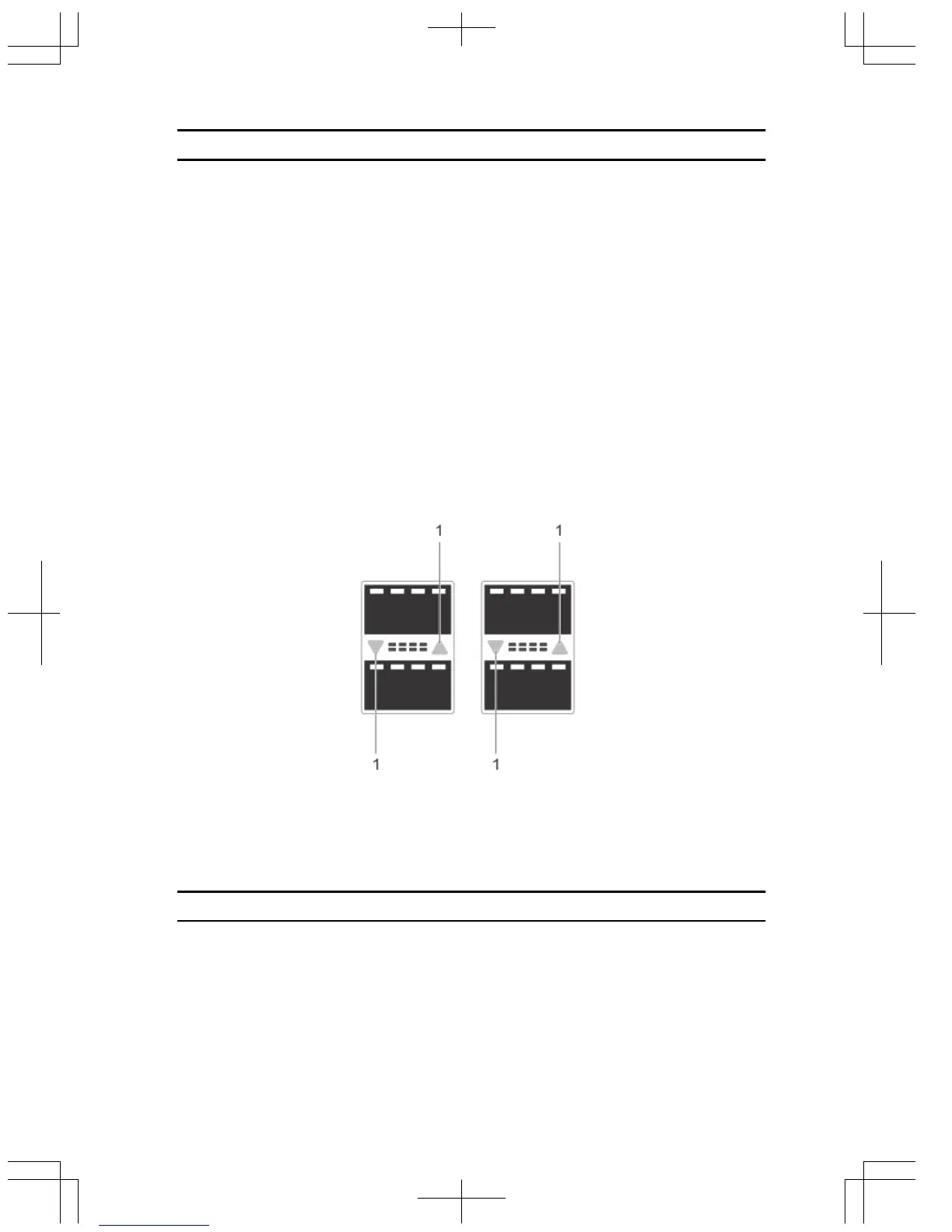Etiqueta Color del LED/indicador Descripción
• El puerto tiene
actividad
LED de señalización de
ubicación de módulos
• Off (Desactivado)
• Verde
• Sin actividad
• Señalización/
ubicación de
módulos
LED de estado de módulo
• Off (Desactivado)
• Verde fijo
• Amarillo
• El módulo no está
encendido
• El módulo está
encendido
• Problema
detectado en el
módulo
Ilustración 8. LED del puerto QSFP+
1. LED de actividad/enlace de puerto
Tabla 23. LED de módulo/puerto de 40 GbE
Etiqueta Color del LED/indicador Descripción
LED de actividad/enlace de
puerto
• Off (Desactivado)
• Verde fijo
• Verde parpadeante
• No hay enlaces o
interfaz
deshabilitada
• Enlace presente e
interfaz habilitada
14
