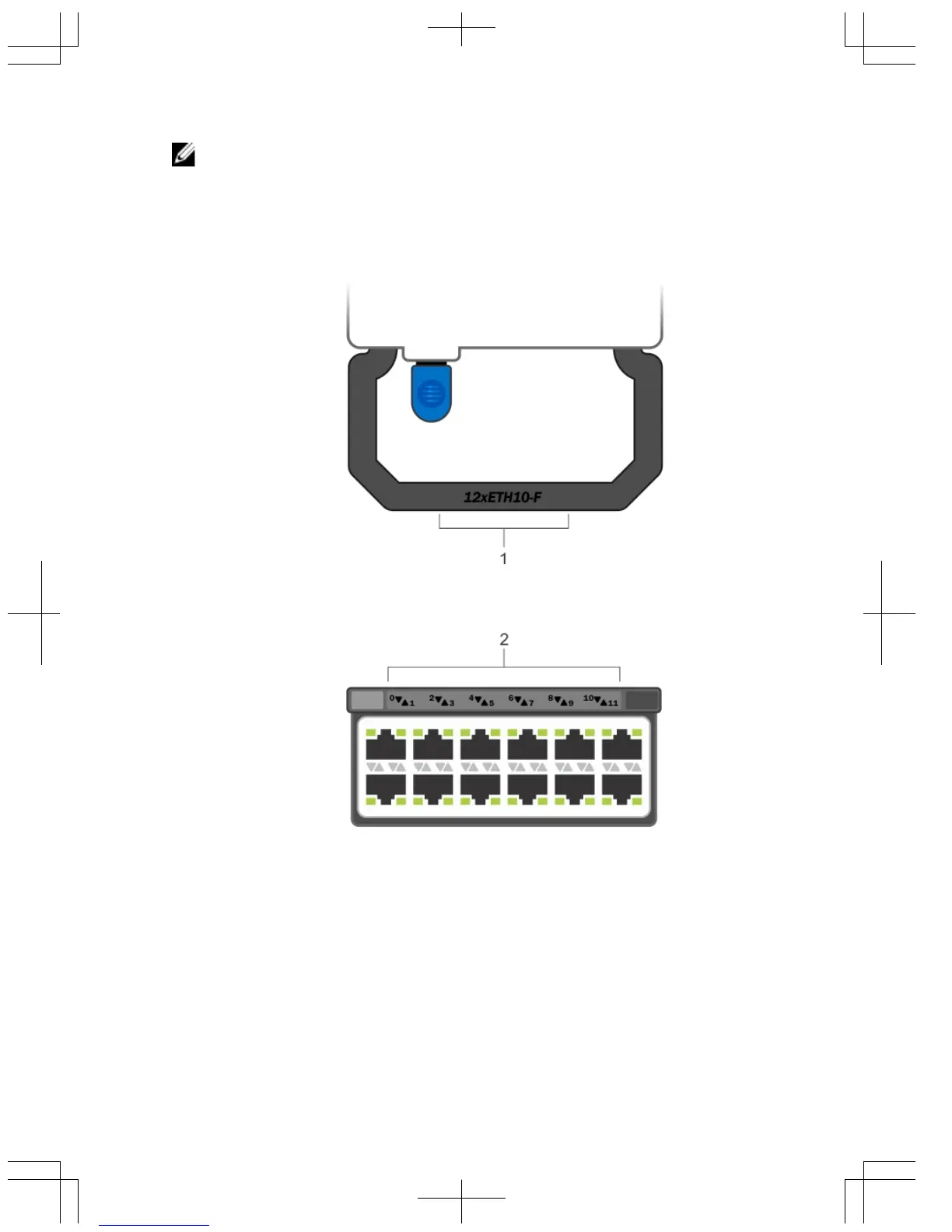NOTA: Un seguro de liberación de color azul indica que el módulo Ethernet no
admite el intercambio directo durante las operaciones de conmutación, por lo que
deberá apagar el conmutador antes de extraer o sustituir un módulo Ethernet. En
cambio, un seguro de liberación de color rojo indica que el módulo Ethernet admite
el intercambio directo durante las operaciones de conmutación.
Ilustración 11. Nombre de pieza y número de puerto en el asa del módulo Ethernet
1. Nombre de pieza
2. Número de puerto
20
