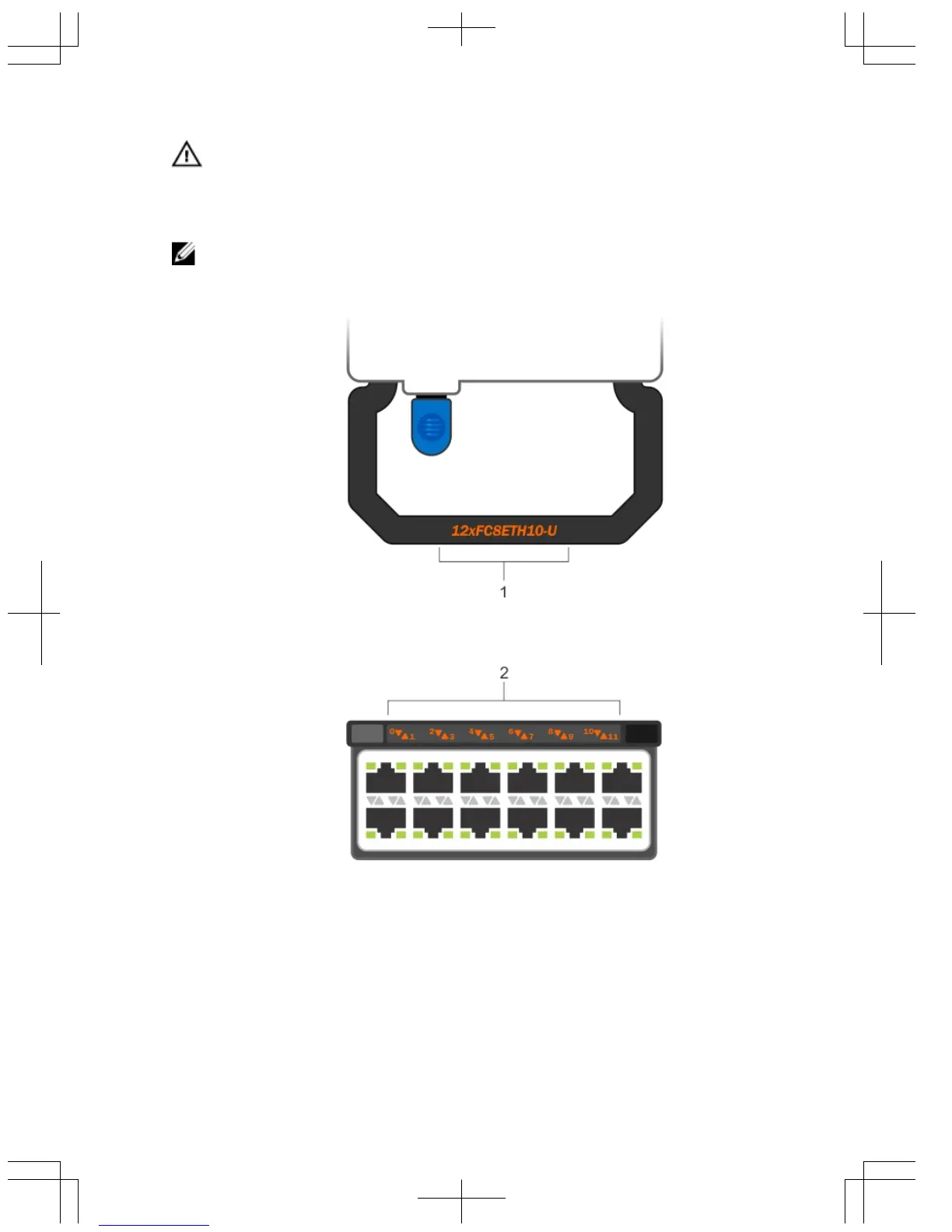AVISO: Pueden producirse daños por descarga electrostática (ESD) si no se utilizan
bien los componentes. Lleve siempre una correa de conexión a tierra en la muñeca
o el tobillo para evitar descargas electrostáticas mientras utilice el S5000 y sus
componentes.
NOTA: El nombre de pieza y el número de puerto de los módulos Fibre Channel
aparecen en el asa, tal y como se muestra a continuación.
Ilustración 13. Nombre de pieza y número de puerto en el asa del módulo Fibre Channel
1. Nombre de pieza
2. Número de puerto
22
