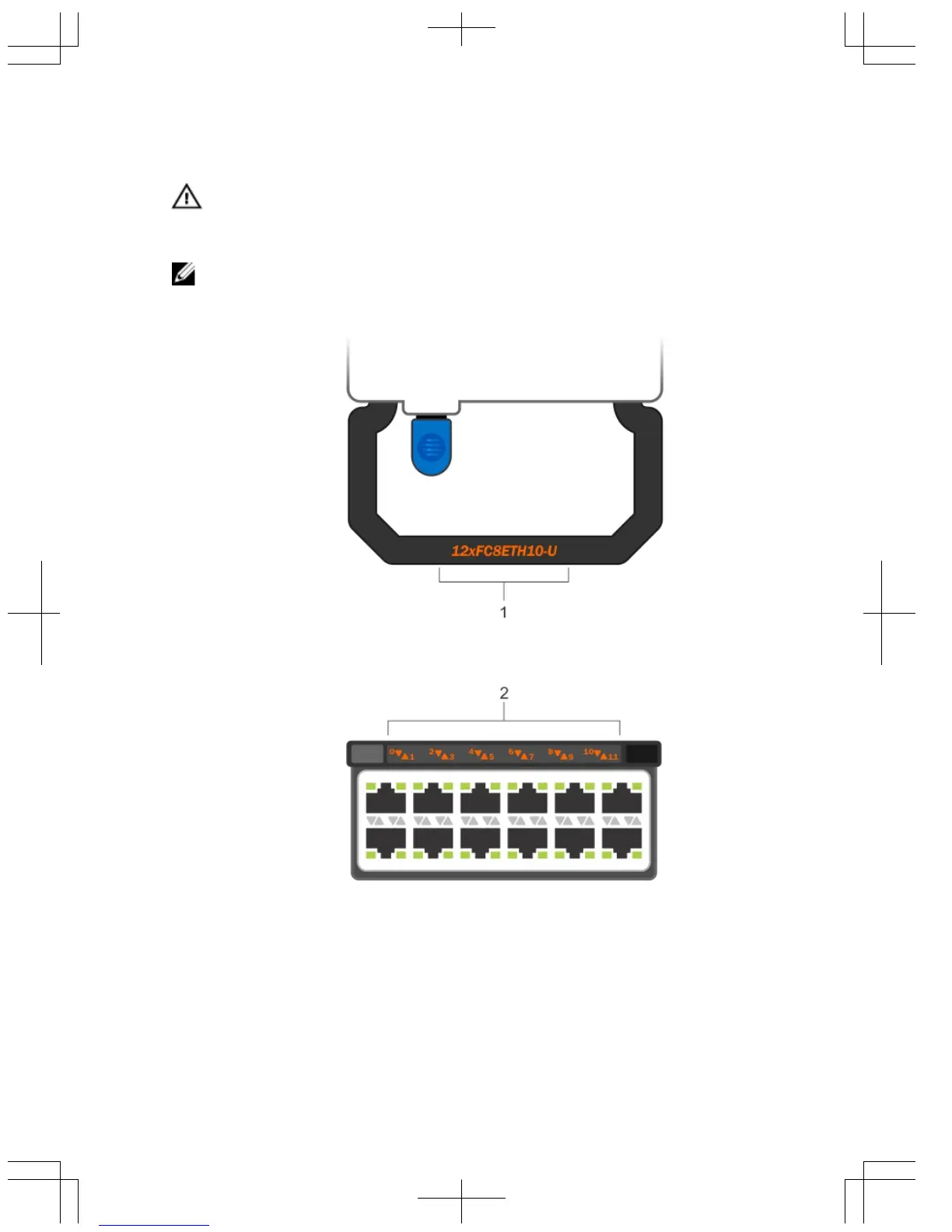donc mettre le commutateur hors tension avant de retirer ou de remplacer un
module Fibre Channel.
AVERTISSEMENT : Un dommage résultant d'une décharge électrostatique peut
survenir en cas de mauvaise manipulation de composants. Portez toujours un
bracelet antistatique lorsque vous manipulez le S5000 et ses composants.
REMARQUE : Le nom de pièce et le numéro de port d'un module Fibre Channel sont
inscrits sur la poignée de celui-ci, tel qu'illustré ci-dessous.
Figure 13. Nom de pièce et numéro de port sur la poignée du module Fibre Channel
1. Nom de pièce
2. Numéro de port
22
