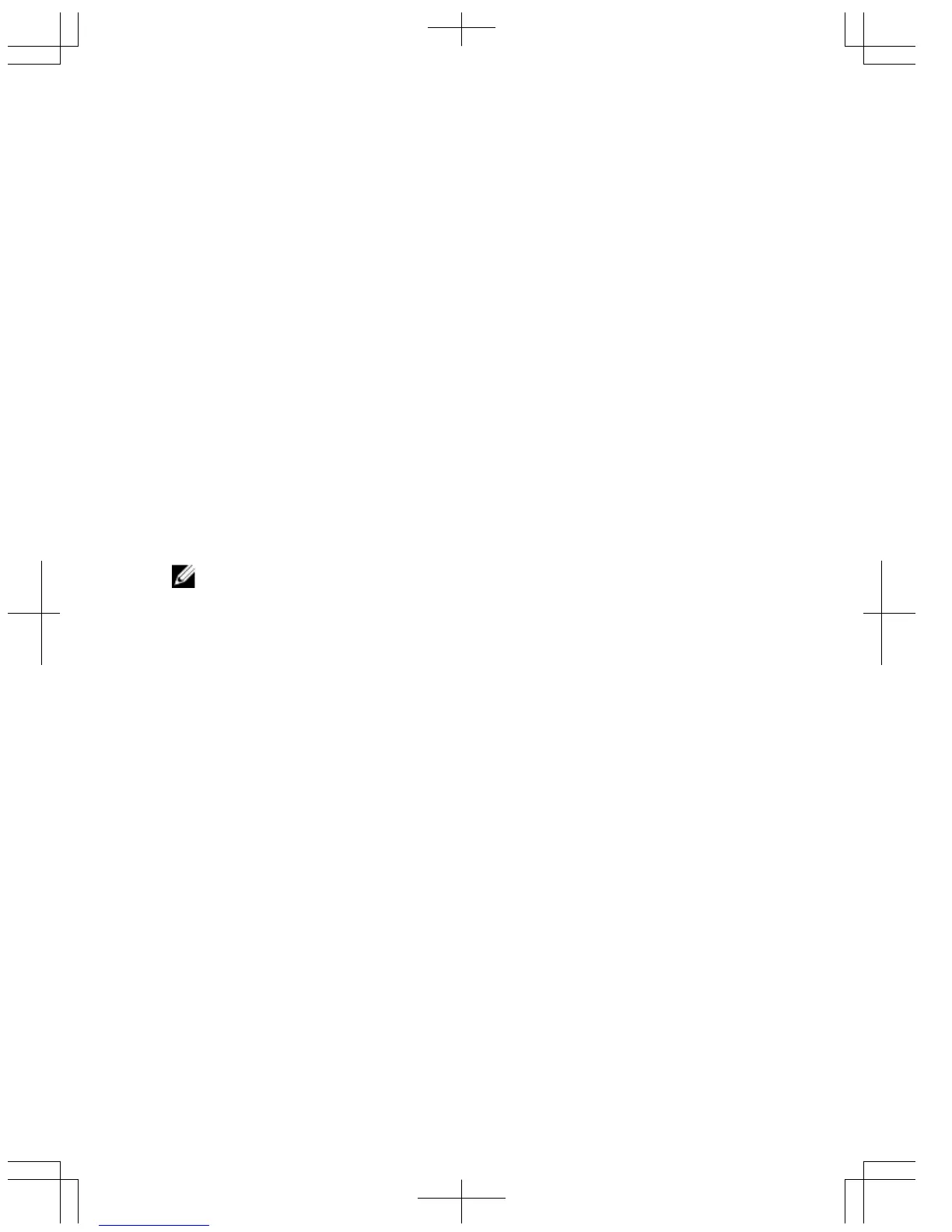tagged interface
Pour déplacer les interfaces non marquées du VLAN par défaut à un autre VLAN,
utilisez la commande untagged.
3. Accéder au mode INTERFACE VLAN du VLAN auquel vous souhaitez attribuer
l'interface.
Mode CONFIGURATION
interface vlan id vlan
4. Configurez une interface comme « non marquée ». Ces commandes sont
uniquement disponibles dans les interfaces VLAN.
Mode INTERFACE
untagged interface
Attribution d'une adresse IP à un VLAN
Les VLAN sont une fonction Layer 2. Pour que deux interfaces physiques de différents
VLAN puissent communiquer, vous devez attribuer une adresse IP aux VLAN afin
d'acheminer le trafic entre les deux interfaces. La commande shutdown en mode
INTERFACE n'affecte pas le trafic Layer 2 sur l'interface.
REMARQUE : Vous ne pouvez pas attribuer d'adresse IP au VLAN par défaut (VLAN
1). Pour attribuer un autre ID VLAN au VLAN par défaut, utilisez la commande par
défaut vlan-id id vlan.
• Configurez une adresse IP et un masque sur l'interface.
Mode INTERFACE
ip address ip-address mask [secondaire]
48
