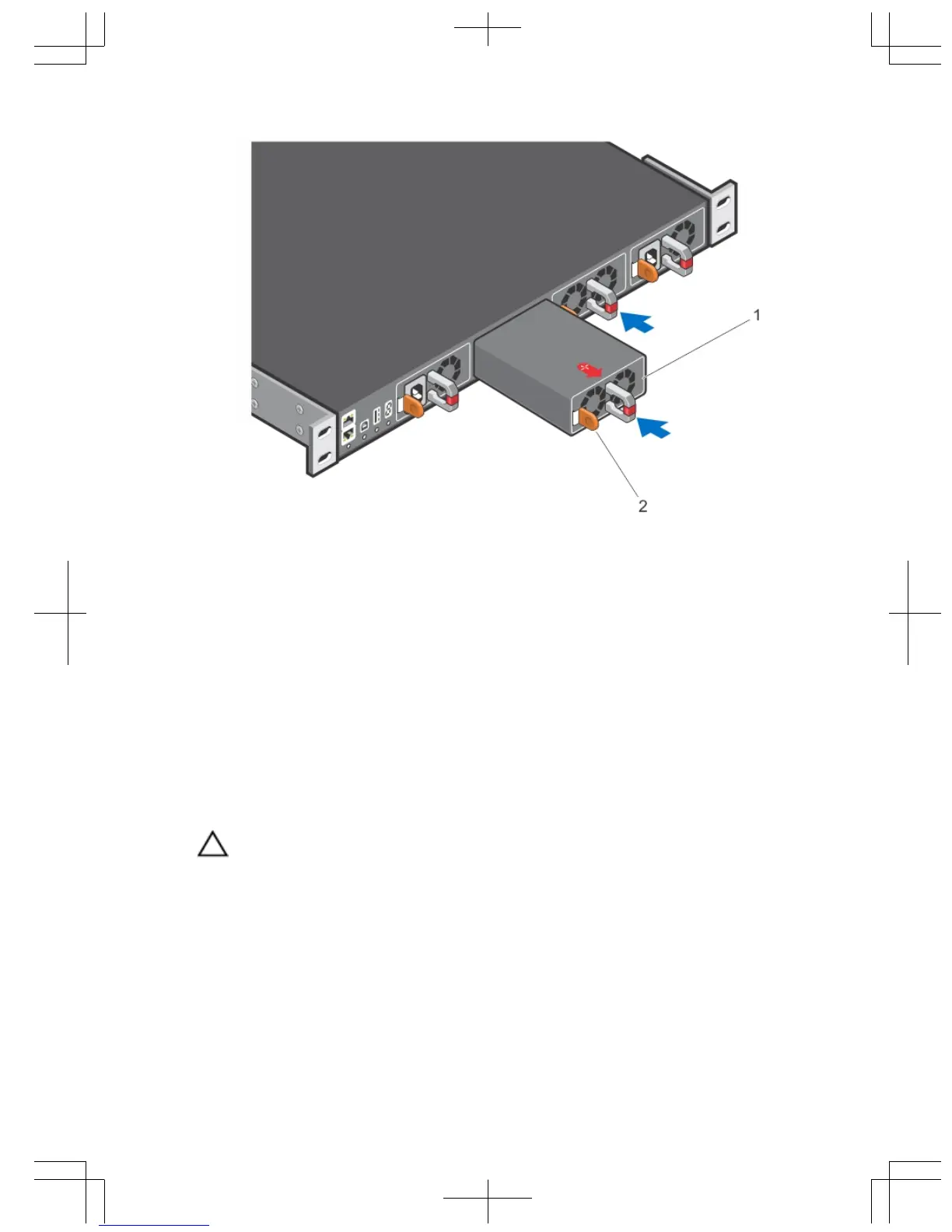Figure 22. Installing a Fan Module
1. Fan module 0/Slot 1
2. Release latch
Installing the SFP+ and QSFP+ Optics
The S5000 has 48 small form-factor pluggable plus (SFP+) optical ports and four QSFP+
optical ports.
For a list of supported optics, refer to the S5000 data sheet:
http://www.dell.com/us/
enterprise/p/force10-s-series/pd
.
CAUTION: ESD damage can occur if the components are mishandled. Always wear
an ESD-preventive wrist or heel ground strap when handling the S5000 and its
components.
33
