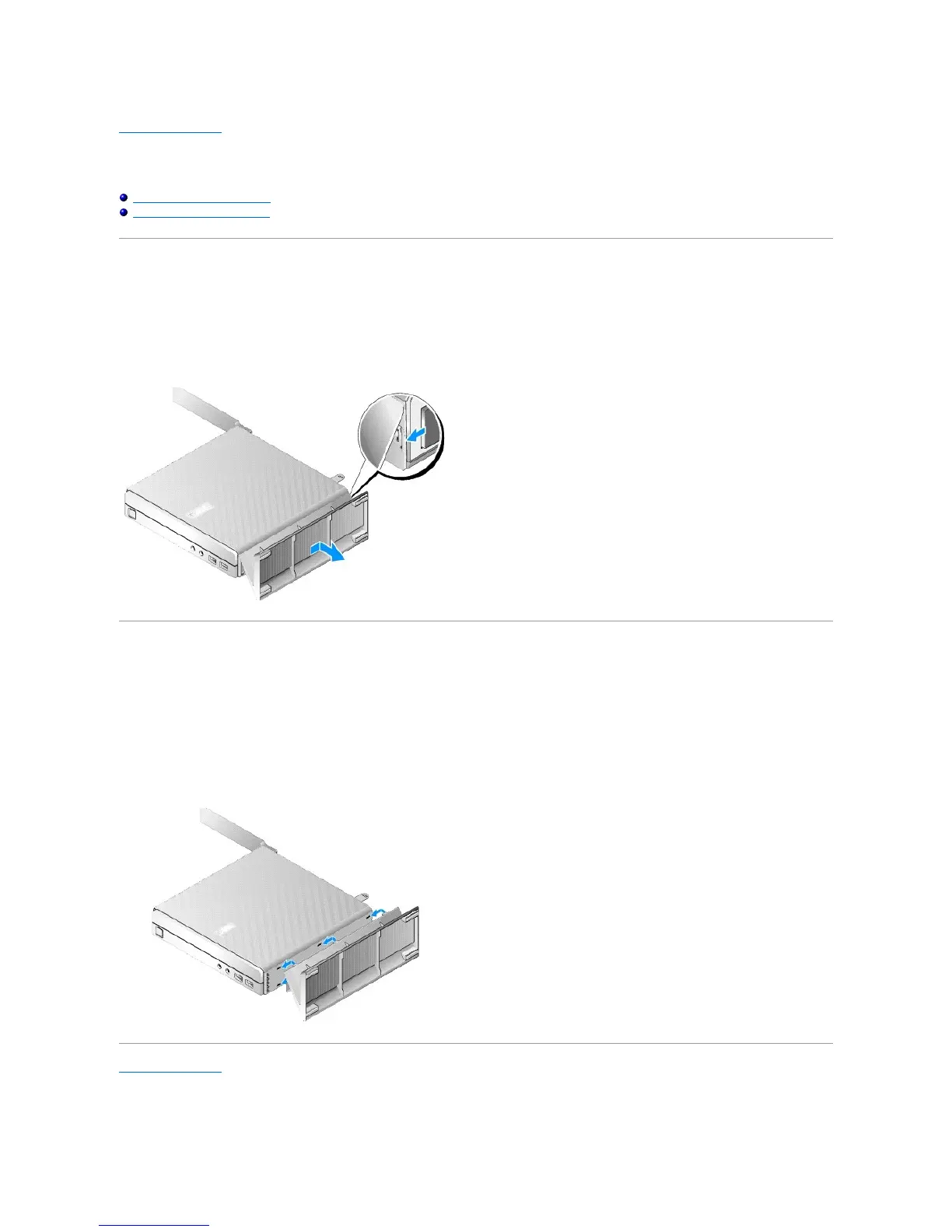Back to Contents Page
Computer Stand
Dell™OptiPlex™FX160/160ServiceManual
Removing the Computer Stand
Replacing the Computer Stand
Removing the Computer Stand
1. Gently press down on the metal tab at the back of the computer.
2. Slide the stand toward the back of the computer approximately 1/4 of an inch.
3. Remove the stand from the computer.
Replacing the Computer Stand
1. Grasp the computer by the top of the chassis.
2. With the part of the stand that has the clip at the back of the computer, align the tabs on the stand with the slots in the bottom of the chassis and
insert the tabs into the chassis.
The stand should overlap the back of the computer by approximately 1/4 of an inch.
3. Slide the stand toward the front of the computer until it snaps into place.
Back to Contents Page
