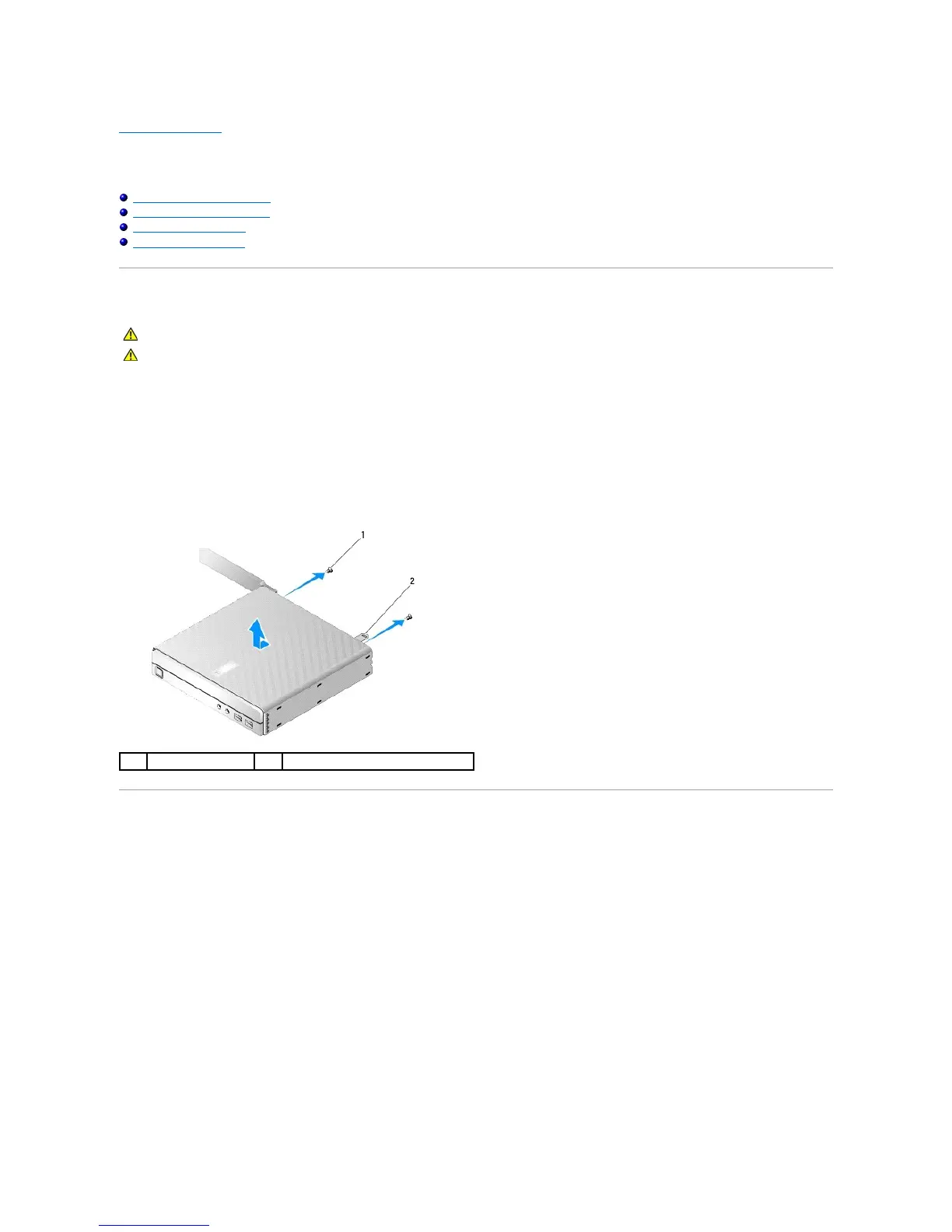Back to Contents Page
Covers
Dell™OptiPlex™FX160/160ServiceManual
Removing the Computer Cover
Replacing the Computer Cover
Removing the Side Cover
Replacing the Side Cover
Removing the Computer Cover
1. Disconnect the security cable from the computer (if present).
2. Place the computer in a horizontal position.
3. If necessary, move the antenna so that it does not obstruct access to the cover screw.
4. Remove the two screws from the back of the computer.
5. Slide the cover toward the front of the computer and lift it off.
Replacing the Computer Cover
1. Place the computer in a horizontal position.
2. Place the computer cover on top of the computer.
The tab with the security cable slot should be toward the back of the computer, and the cover should be approximately 1/4 inch from the system lock
tabs being aligned.
3. Slide the cover toward the back of the computer until the system lock tabs are aligned.
4. Replace the two screws that secure the cover to the chassis.
